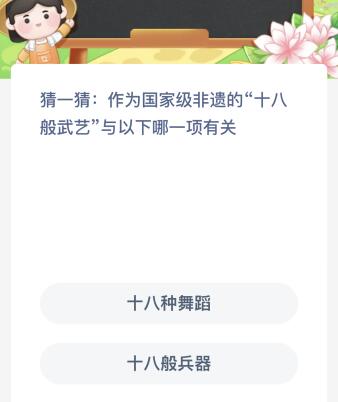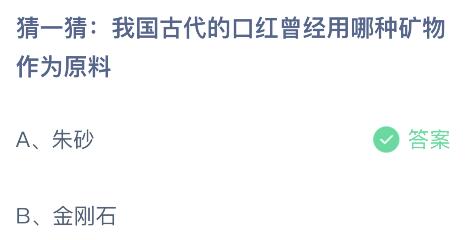一、通过直接下载安装Google Chrome浏览器deb包
打开Ubuntu终端,以下为32位版本,使用下面的命令。
复制代码
代码如下:
wget <a href="https://dl.google.com/linux/direct/google-chrome-stable_current_i386.deb">https://dl.google.com/linux/direct/google-chrome-stable_current_i386.deb</a>
以下为64位版本,使用下面的命令。
复制代码
代码如下:
wget <a href="https://dl.google.com/linux/direct/google-chrome-stable_current_amd64.deb">https://dl.google.com/linux/direct/google-chrome-stable_current_amd64.deb</a>
下载好后
32 位安装命令:
复制代码
代码如下:
sudo dpkg -i google-chrome-stable_current_i386.deb
64 位安装命令:
复制代码
代码如下:
sudo dpkg -i google-chrome-stable_current_amd64.deb