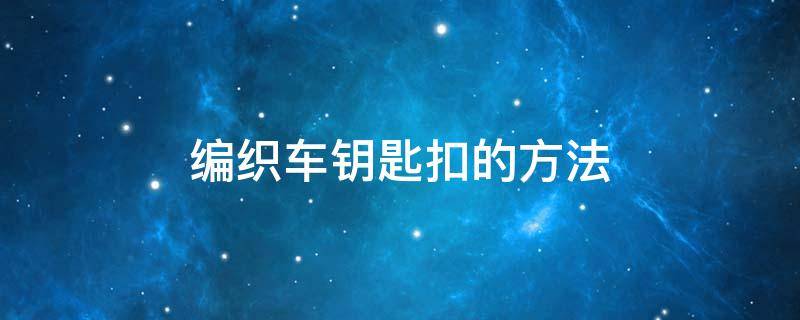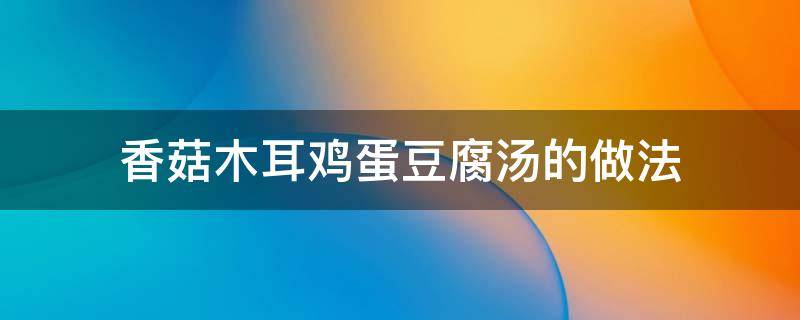1.安装bbrcd /usr/src && wget -N --no-check-certificate "https://raw.githubusercontent.com/chiakge/Linux-NetSpeed/master/tcp.sh" && chmod +x tcp.sh && ./tcp.sh
2.Wget命令安装
CentOS系统:yum install wget -y
Debian/Ubuntu系统:apt-get install -y wget
3.Curl命令安装
ubuntu/debian 系统安装:apt-get update -y && apt-get install curl -y
centos 系统安装 Curl 方法:yum update -y && yum install curl -y
4.检查某端口是否开启firewall-cmd --query-port=25/tcp --zone=public #查询25端口是否开启,自行修改端口号
返回no即未开启,显示yes为已开启。firewall-cmd --query-port=80/tcp --zone=publicfirewall-cmd --query-port=888/tcp --zone=publicfirewall-cmd --query-port=8888/tcp --zone=publicfirewall-cmd --query-port=443/tcp --zone=publicfirewall-cmd --query-port=20/tcp --zone=publicfirewall-cmd --query-port=21/tcp --zone=public
开启某端口代码firewall-cmd --zone=public --add-port=25/tcp --permanent #添加25端口,如需添加其他端口,自行修改端口号
修改完成后需要重启服务器才能生效5.查看防火墙状态CentOS系统:systemctl status firewalld
有如下提示(running)表示开启Active: active (running)关闭防火墙systemctl stop firewalld
有如下提示表示已经关闭Active: inactive (dead)开启防火墙,没有任何提示即开启成功systemctl start firewalld
再次查看防火墙状态systemctl status firewalld
有如下提示(running)表示开启Active: active (running)Debian/Ubuntu系统:iptables -P INPUT ACCEPTiptables -P FORWARD ACCEPTiptables -P OUTPUT ACCEPTiptables -Fapt-get purge netfilter-persistentreboot