
漫步者W295BT是一款优质的耳机,这款漫步者W295BT蓝牙耳机如何进行通话操作呢?马上跟随瓦司小编,走近漫步者W295BT蓝牙耳机进行通话操作的具体教程,一起来看看吧!

一、基本通话操作

温馨提示:
1.为了获得最佳通话效果,请尽量使线控部分的麦克风距离嘴部 更近一些;
2.耳机处于静音状态时,每10秒会有两声‘嘟嘟’提示音;
3.部分通过手机操作接听来电时,通话会优先传送至手机。此时,您可用耳机的通话切换功能或在手机上操作,将通话切换到耳机。

二、三方通话操作
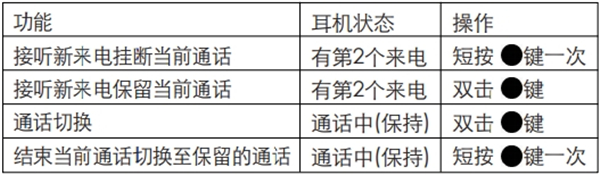
三、连接两个手机通话
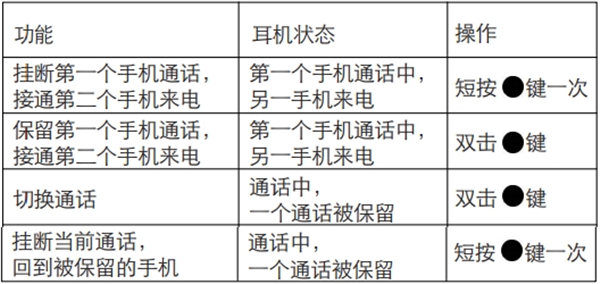
更多漫步者智能资讯,请点击》》》》》
[漫步者W295BT蓝牙耳机怎么使用麦控]
以上就是小编为大家带来漫步者W295BT蓝牙耳机怎么进行通话操作的全部内容,更多智能资讯请关注!





