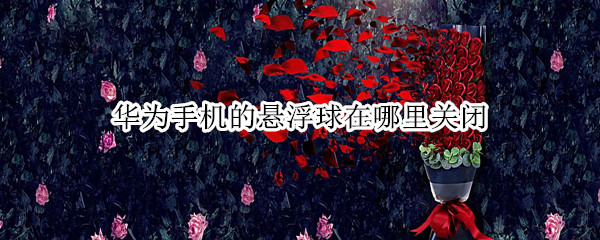
有时候我们看到自己的手机桌面出现了小圆球。那华为手机的悬浮球在哪里关闭?一起来看看吧~
华为手机的悬浮球在哪里关闭?
1、在手机设置中点击【系统和更新】。

2、点击【系统导航方式】。

3、点击【更多】。

4、关闭【悬浮导航】右侧的开关。
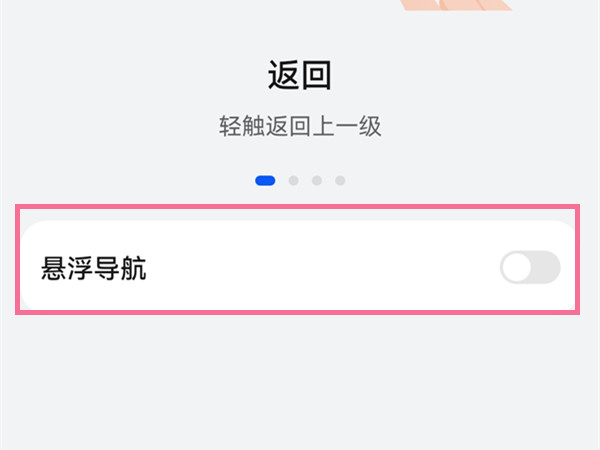
本文以华为p50pro为例适用于HarmonyOS 2.0系统
数码科技2022-08-30 14:00:15未知
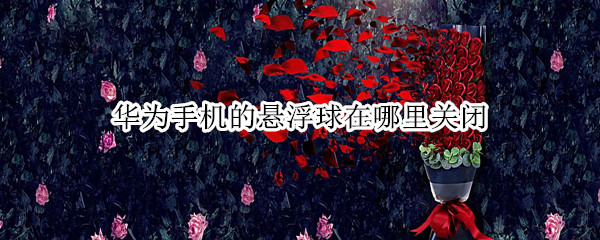
有时候我们看到自己的手机桌面出现了小圆球。那华为手机的悬浮球在哪里关闭?一起来看看吧~
1、在手机设置中点击【系统和更新】。

2、点击【系统导航方式】。

3、点击【更多】。

4、关闭【悬浮导航】右侧的开关。
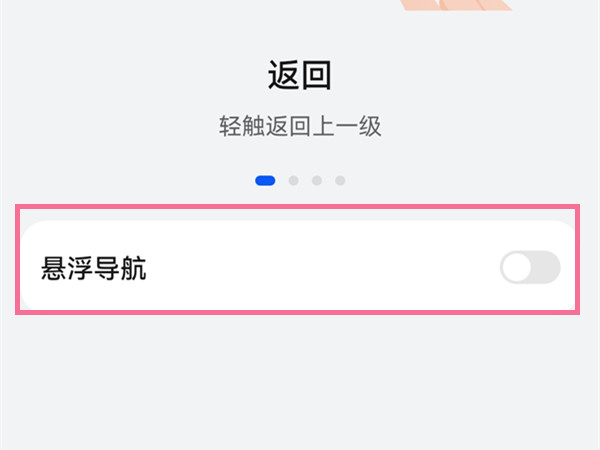
本文以华为p50pro为例适用于HarmonyOS 2.0系统