
很多小伙伴在使用手机的过程中都想要设置显示运营商。那鸿蒙系统怎么显示运营商?一起来看看吧~
鸿蒙系统怎么显示运营商?
1、在手机设置中点击【显示和亮度】。

2、点击【更多显示设置】 。
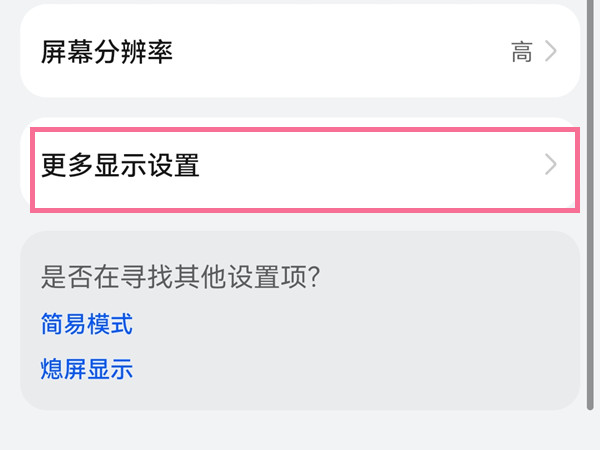
3、打开【显示运营商名称】右侧的开关。
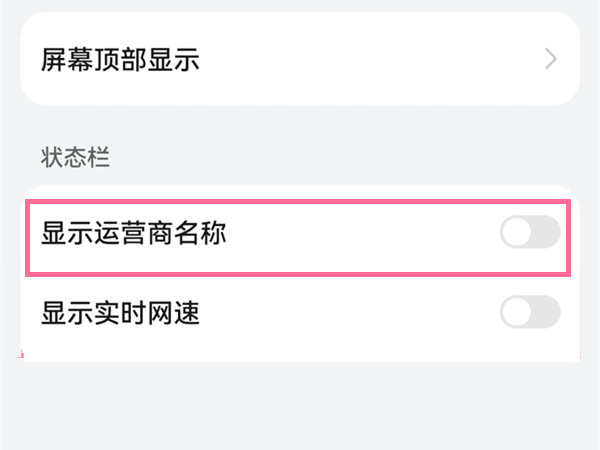
本文以华为p40为例适用于HarmonyOS 2.0系统
数码科技2022-03-03 10:48:27未知

很多小伙伴在使用手机的过程中都想要设置显示运营商。那鸿蒙系统怎么显示运营商?一起来看看吧~
1、在手机设置中点击【显示和亮度】。

2、点击【更多显示设置】 。
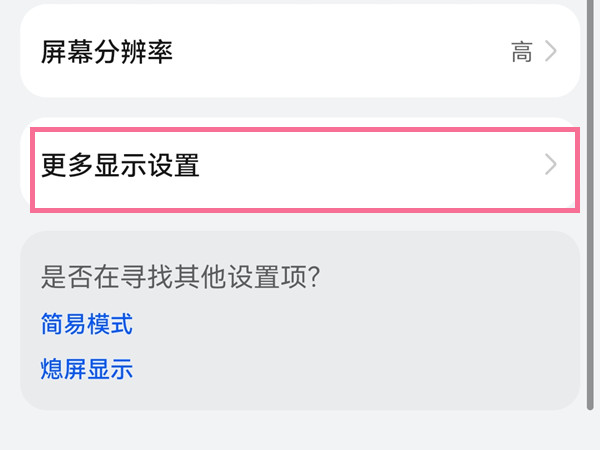
3、打开【显示运营商名称】右侧的开关。
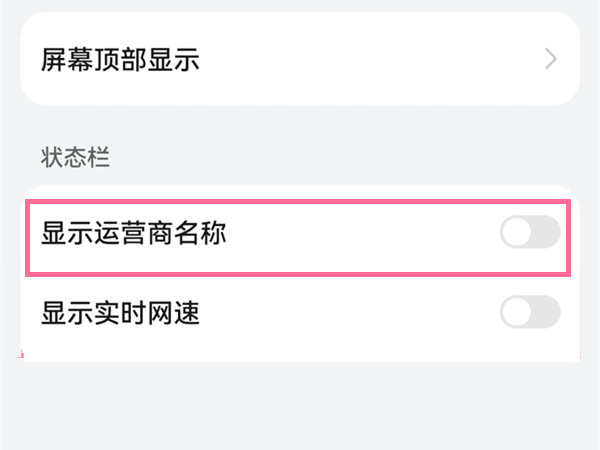
本文以华为p40为例适用于HarmonyOS 2.0系统
小天才怎么加微信好友
华为手环6pro防水吗