
我们使用苹果手机,但是我们购买的手表不是同一个品牌的时候,那么苹果手机如何绑定华为手表?一起来看看吧~
苹果手机如何绑定华为手表?
1、打开华为运动健康,点击右上角的三个点,点击添加设备。


2、点击智能手表,并选择需要连接的手表系列型号。

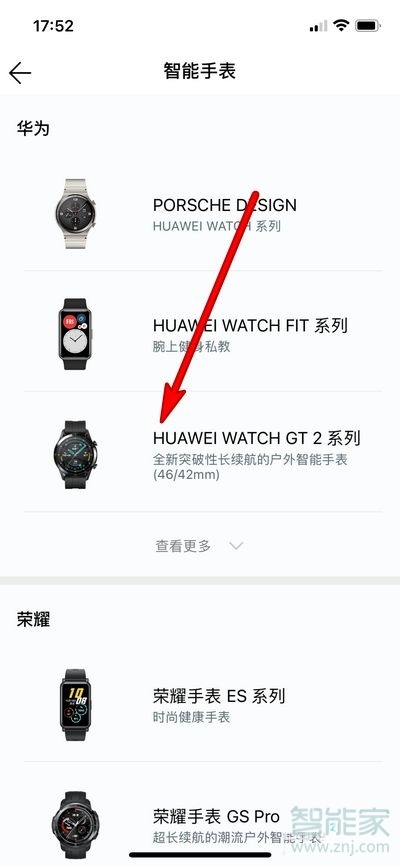
3、搜索到手表之后点击连接,并在手表上面确认连接即可。


本文以华为WATCH GT2&&苹果13为例适用于Harmony OS2.0&&ios15系统华为运动健康V12.0.8版本
数码科技2022-02-27 04:04:55未知

我们使用苹果手机,但是我们购买的手表不是同一个品牌的时候,那么苹果手机如何绑定华为手表?一起来看看吧~
1、打开华为运动健康,点击右上角的三个点,点击添加设备。


2、点击智能手表,并选择需要连接的手表系列型号。

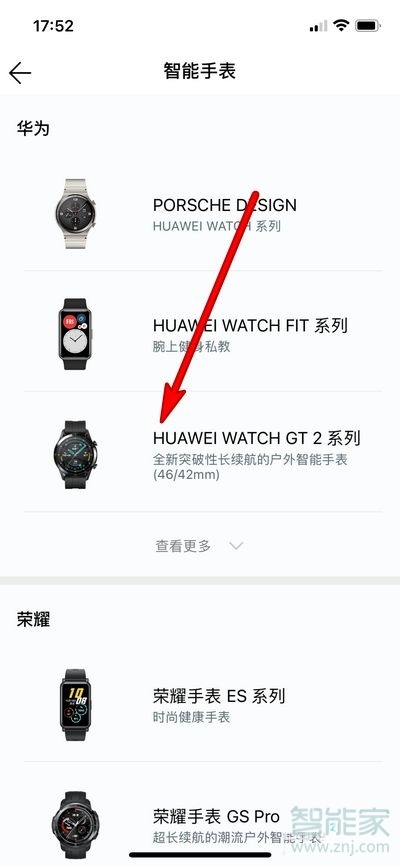
3、搜索到手表之后点击连接,并在手表上面确认连接即可。


本文以华为WATCH GT2&&苹果13为例适用于Harmony OS2.0&&ios15系统华为运动健康V12.0.8版本
keynote怎么转换成ppt
小米体脂秤显示L是什么原因