
现在很多智能穿戴设备都支持NFC功能,和手机一样,也可以当公交卡、门禁卡使用。那oppowatch怎么添加门禁卡?
oppowatch怎么添加门禁卡?
手表连接手机成功后,您可以在手机“健康”APP > 管理 > 卡包,根据手机提示进行操作即可选择录入或删除门禁卡。
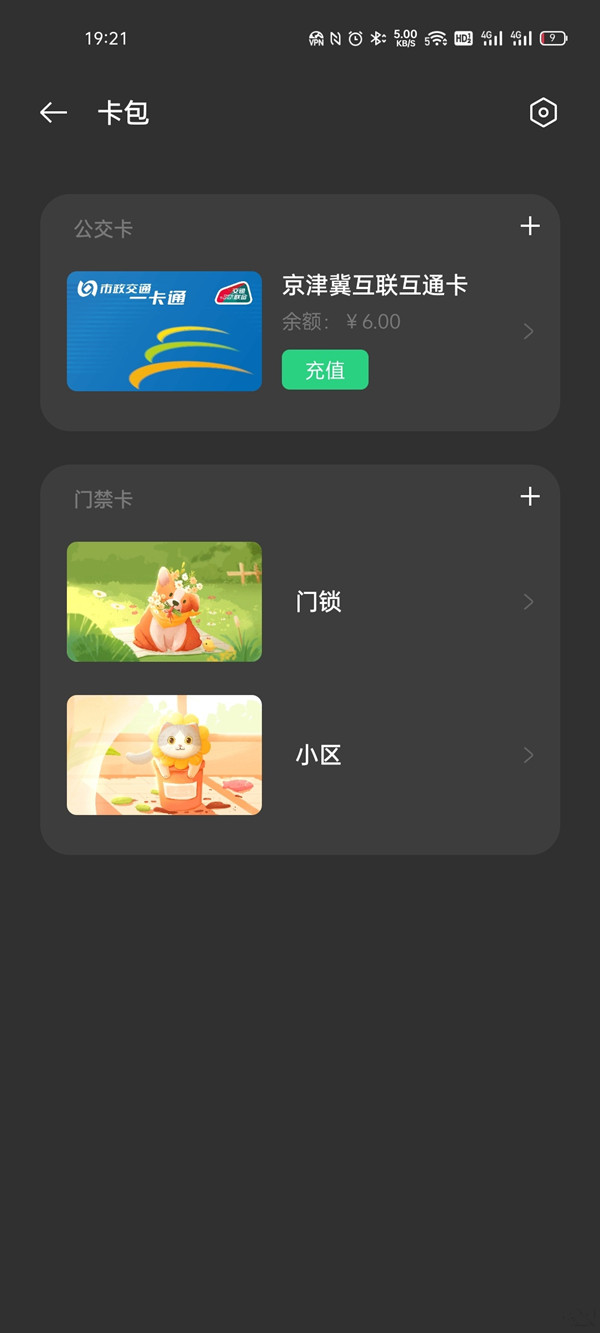
温馨提示:
① OPPO Watch 于A.38版本开始支持门禁卡,建议您可将手表更新到最新版本再录入门禁卡。

② OPPO Watch 于A.43版本支持Android手机用户开通空白门禁卡、iPhone手机用户开通实体门禁卡。

本文以oppo watch&&oppo findx3为例适用于ColorOS Watch&&ColorOS 11系统欢太健康V3.2.11版本





