
在手机上发现好玩的功能,可以录制下来分享给好友,那小米12怎么录屏?一起来看看吧~
小米12怎么录屏?
1、在手机桌面的实用工具文件夹中点击屏幕录制。
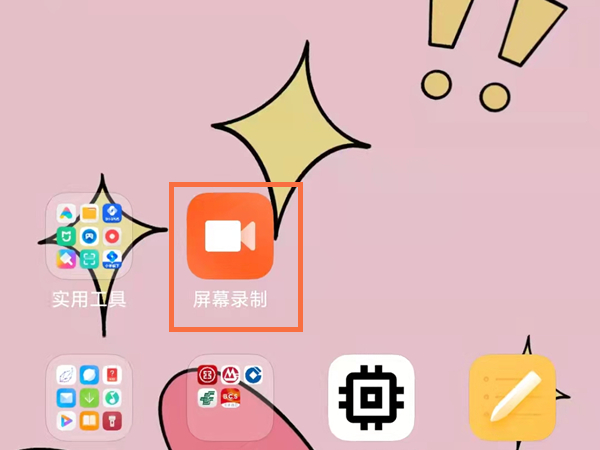
2、点击红色按钮即可开启录屏功能。
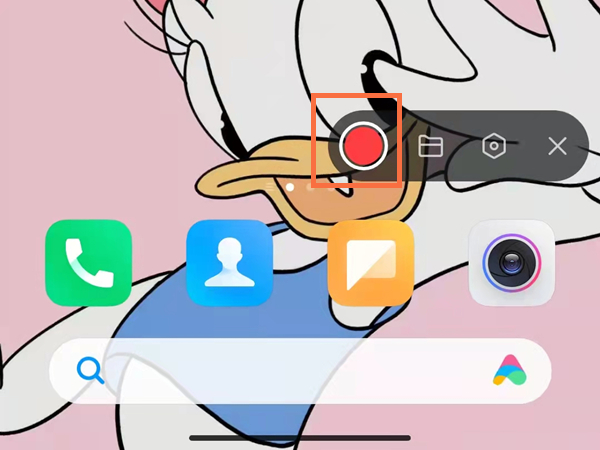
也可以从屏幕顶部右边下滑呼出控制中心,点击屏幕录制开始录屏。

本文以小米12为例适用于MIUI13系统
数码科技2023-04-18 14:02:09未知

在手机上发现好玩的功能,可以录制下来分享给好友,那小米12怎么录屏?一起来看看吧~
1、在手机桌面的实用工具文件夹中点击屏幕录制。
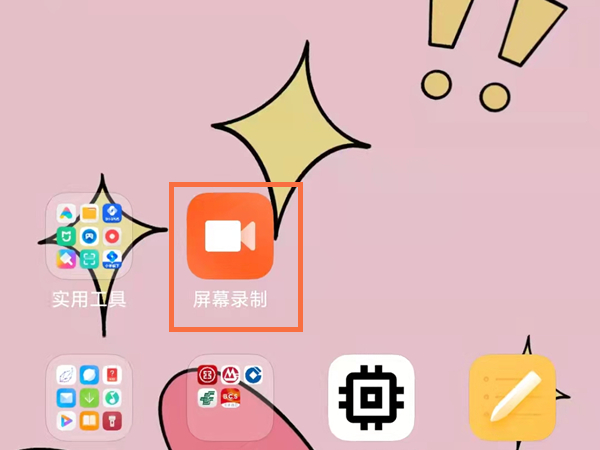
2、点击红色按钮即可开启录屏功能。
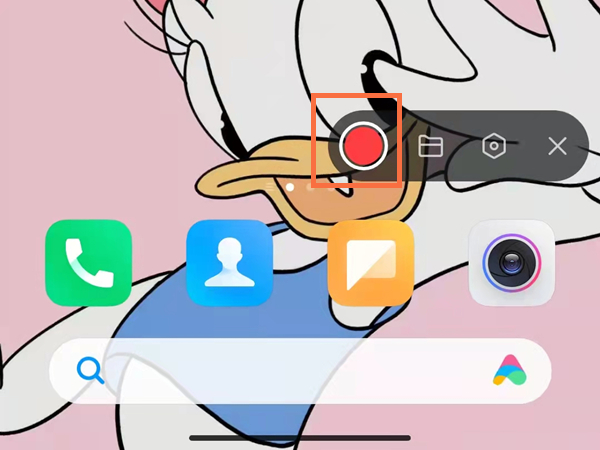
也可以从屏幕顶部右边下滑呼出控制中心,点击屏幕录制开始录屏。

本文以小米12为例适用于MIUI13系统