
手机上的系统分身功能,可以让一部手机拥有两个完全独立的系统,两个系统以不同的锁屏密码区分,普通文件放在常用系统中,重要文件放在分身系统中,这样就最大程度地保证了隐私与安全。那oppofindx3怎么开启系统分身?
oppofindx3怎么开启系统分身?
1、在手机设置菜单中点击【隐私】。

2、点击【系统分身】。

3、点击【创建系统分身】。

4、输入锁屏密码,大概等待一两秒,系统分身就创建好了。
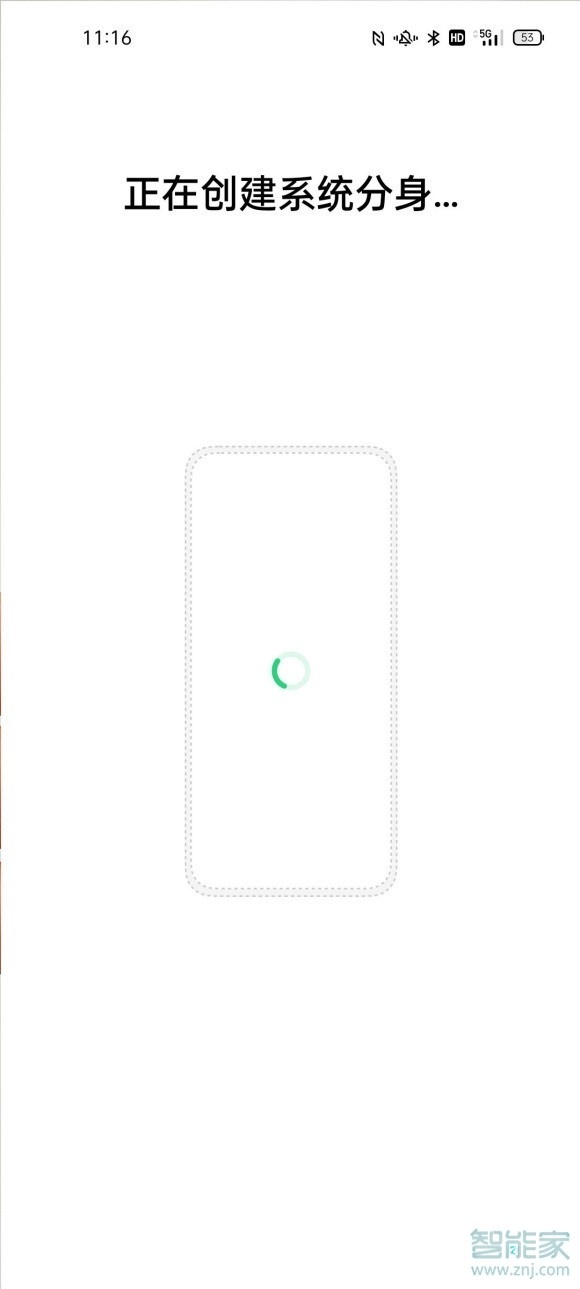
创建后,我们要设置一个区别于主系统的密码以进入分身系统(分身与主系统完全一样,忘记密码将无法找回)

本文以oppofindx3为例适用于coloros 11.2系统





