
生活中我们常常会用到手机截图,但是只能截取当前屏幕的,如果想要的截图比较长的话就要截很多次,且不方便查看,那么华为mate40e怎么长截图呢?
华为mate40e怎么长截图
1、进入设置>辅助功能>快捷启动及手势>截屏,开启指关节截屏,指关节敲击并画字母S启动滚动截屏。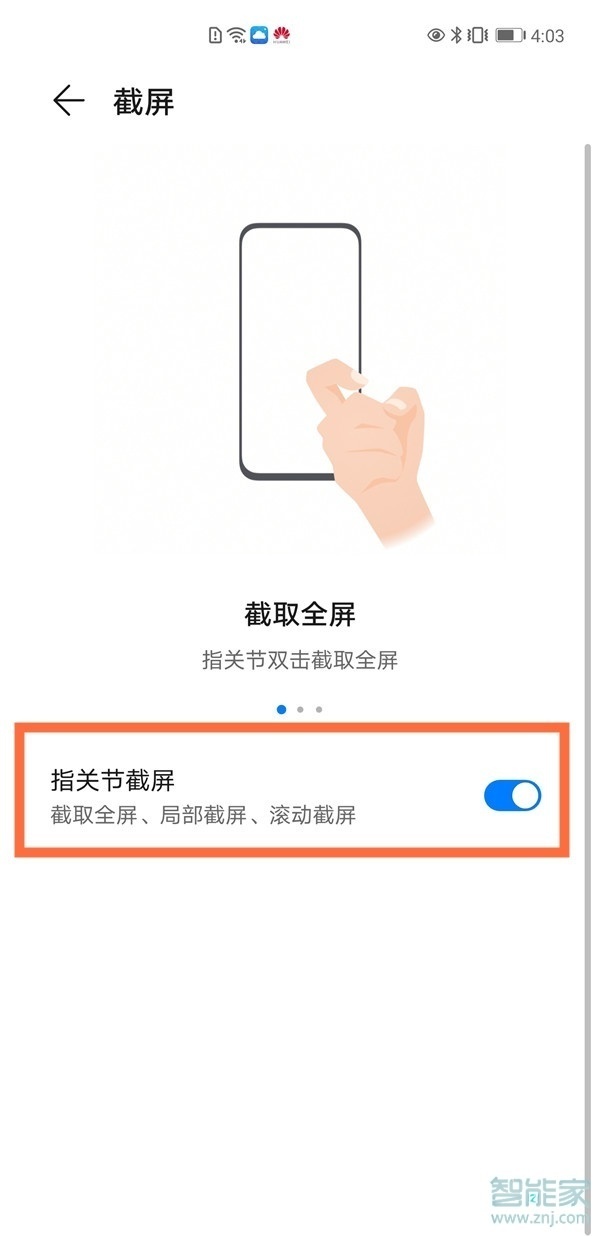
2、常规截屏后,向下滑动左下角的截屏缩略图,手机将自动进入滚动截屏状态。

3、常规截屏后,点击左下角的截屏缩略图,在编辑界面点击滚动截屏。
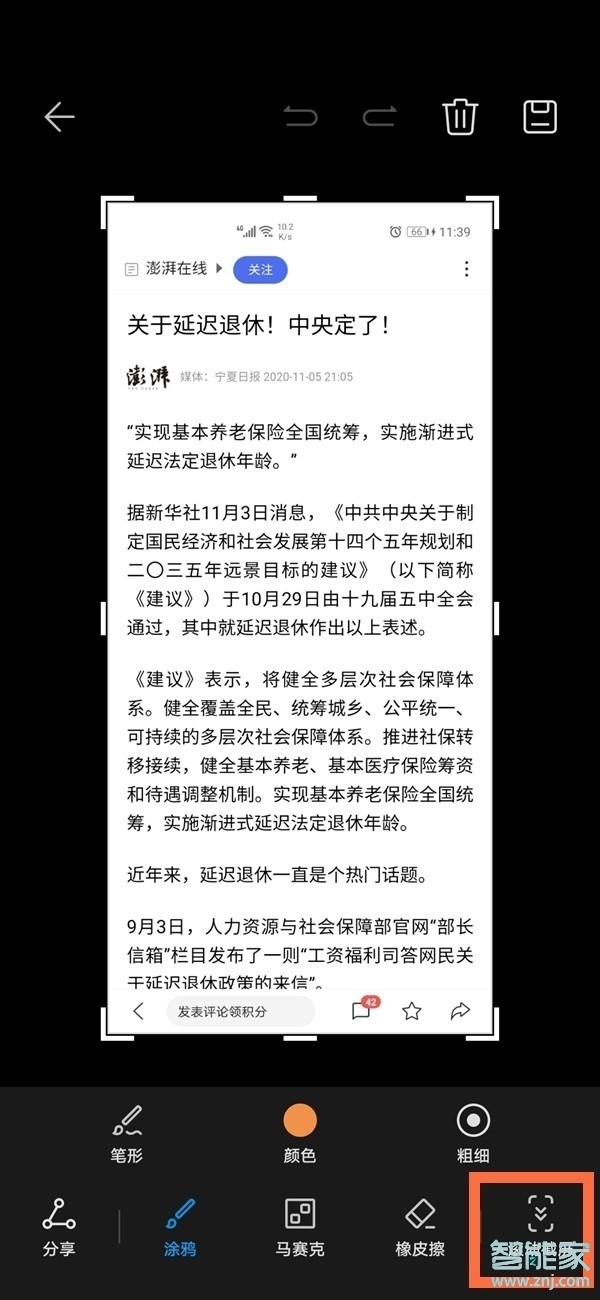
滚动过程中,点击滚动区域可停止截屏。
本文以华为mate40e为例适用于EMUI11系统





