
华为手机屏幕上显示的“HD”是高清语音通话功能,如果开通了Volte业务,打开了Volte设置,设置为主卡话,信号栏上就会显示 HD 标识,那么华为nova8se怎么关闭高清通话呢?
华为nova8se怎么关闭高清通话
1、在手机设置中点击打开【移动网络】。
2、点击【移动数据】。
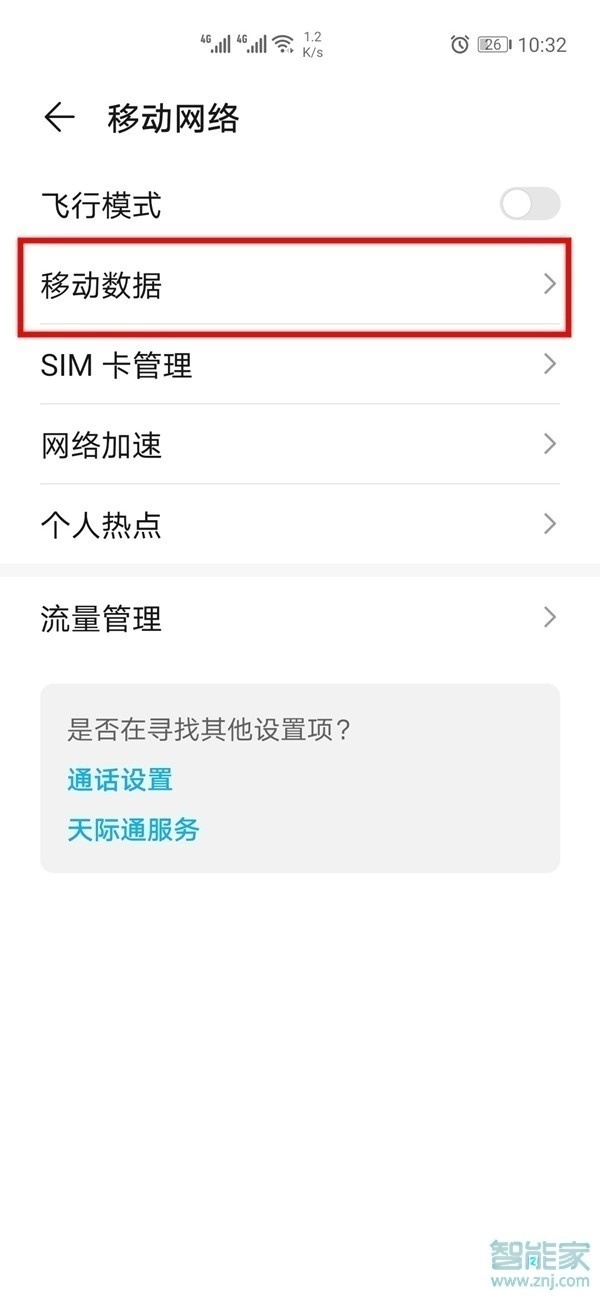
3、关闭【volte高清通话】选项右侧的开关。

本文以华为nova8 SE为例适用于EMUI11系统
数码科技2022-03-08 23:24:54佚名

华为手机屏幕上显示的“HD”是高清语音通话功能,如果开通了Volte业务,打开了Volte设置,设置为主卡话,信号栏上就会显示 HD 标识,那么华为nova8se怎么关闭高清通话呢?

2、点击【移动数据】。
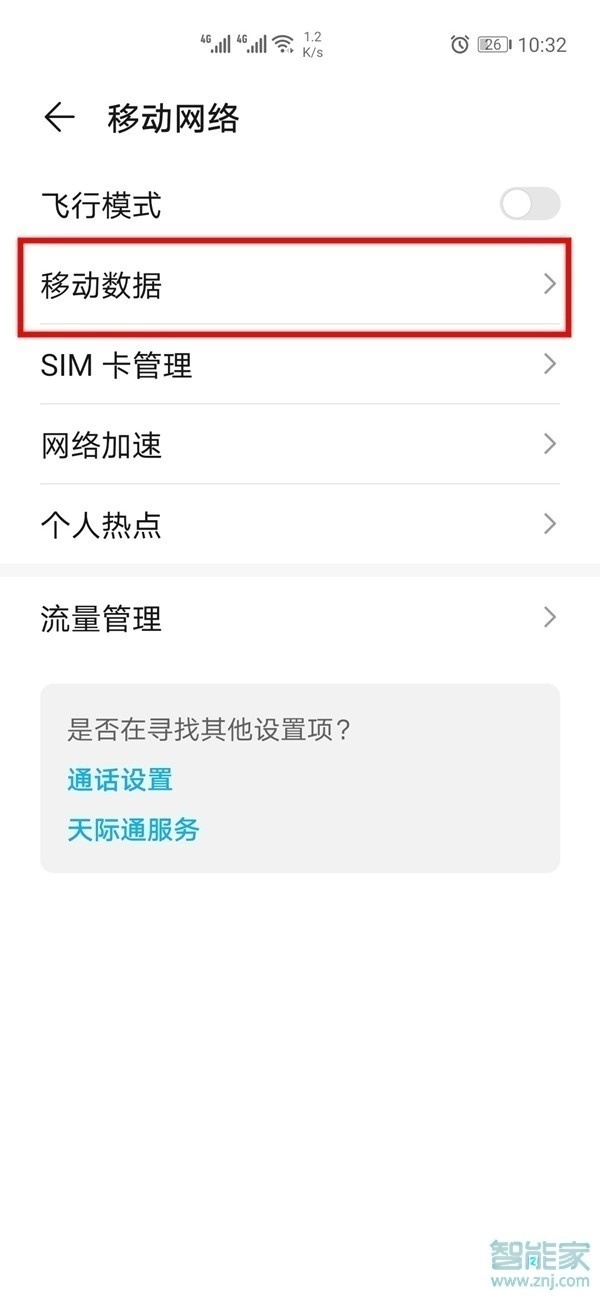
3、关闭【volte高清通话】选项右侧的开关。

本文以华为nova8 SE为例适用于EMUI11系统
华为mate30epro锁屏怎么打开相机
opporeno5pro+闪存规格