
外出如果好友手机没流量,我们可以通过开个人热点让他使用自己的手机流量共享上网。那华为mate40pro怎么打开热点?
华为mate40pro怎么打开热点?
1、打开手机【移动网络】设置。

2、点击【个人热点】选项。
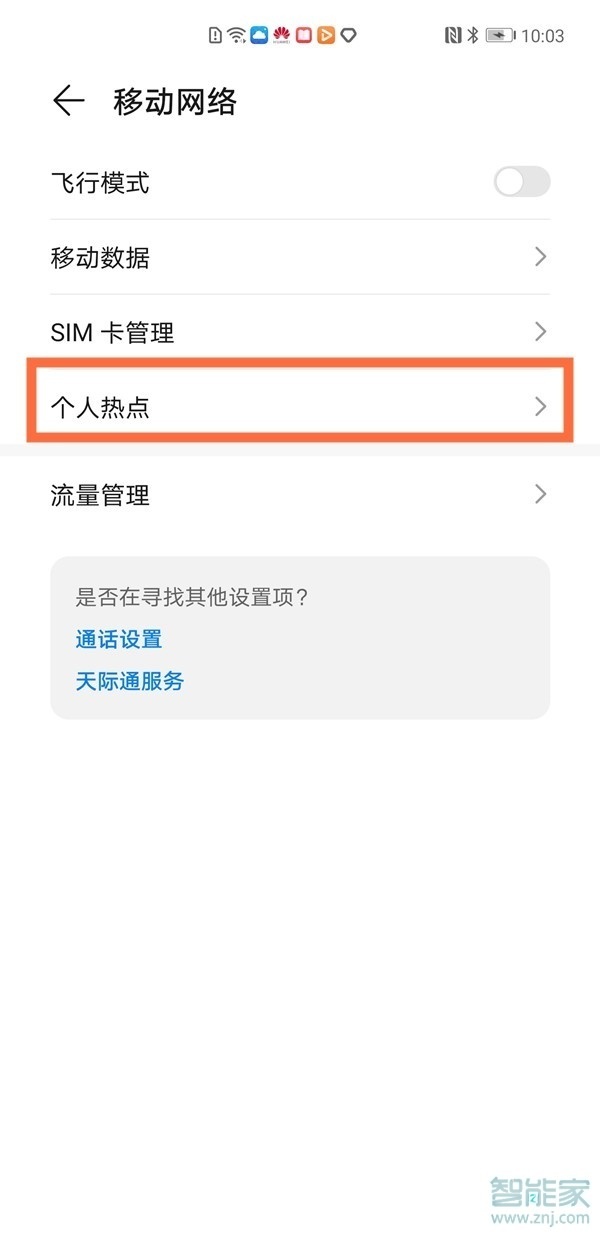
3、打开【个人热点】右侧的开关即可。

本文以华为mate40pro为例适用于EMUI 11系统
数码科技2022-03-09 23:25:04未知

外出如果好友手机没流量,我们可以通过开个人热点让他使用自己的手机流量共享上网。那华为mate40pro怎么打开热点?
1、打开手机【移动网络】设置。

2、点击【个人热点】选项。
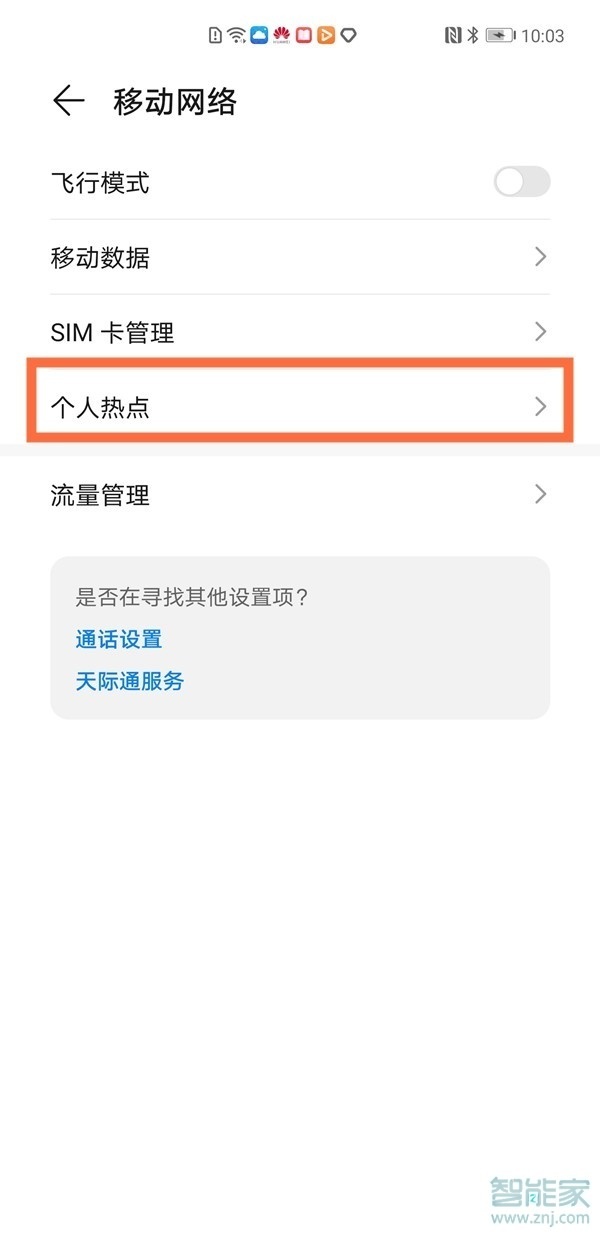
3、打开【个人热点】右侧的开关即可。

本文以华为mate40pro为例适用于EMUI 11系统
opporeno4se怎么设置来电铃声
红米k30s怎么看运行内存