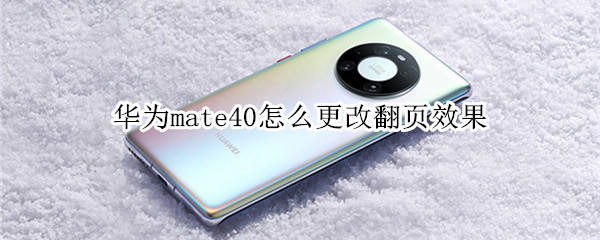
手机上的应用很多,因此屏幕会分为多个页面,在这些页面之间切换的时候,手机会提供多种翻页效果。那华为mate40怎么更改翻页效果?
华为mate40怎么更改翻页效果?
1、 在桌面上双指捏合,进入桌面编辑状态。

2、点击【切换效果】。

3、选择自己喜欢的单页效果即可。

本文以华为mate40为例适用于EMUI 11系统
数码科技2022-03-09 23:51:49未知
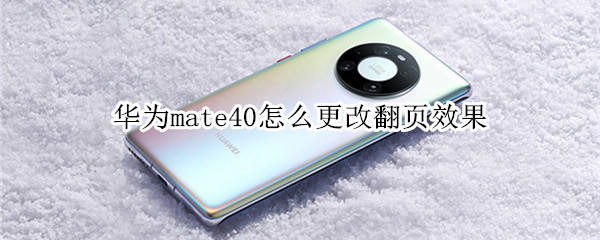
手机上的应用很多,因此屏幕会分为多个页面,在这些页面之间切换的时候,手机会提供多种翻页效果。那华为mate40怎么更改翻页效果?
1、 在桌面上双指捏合,进入桌面编辑状态。

2、点击【切换效果】。

3、选择自己喜欢的单页效果即可。

本文以华为mate40为例适用于EMUI 11系统
荣耀手表gs pro支持的定位系统有哪些
红米note9pro怎么用nfc