
华为nova7se没有呼吸灯,虽然可以通过通知亮屏或者息屏显示来查看通知,但毕竟显示时间比较短很容易错过。那华为nova7se怎么设置来电闪光灯?

华为nova7se怎么设置来电闪光灯?
华为nova7se无法设置来电闪光灯。它没有来电闪光灯的功能,只能通过下载第三方软件来实现。具体步骤如下:
1、打开手机桌面的应用市场app,在顶端的搜索栏搜索来电闪光灯。
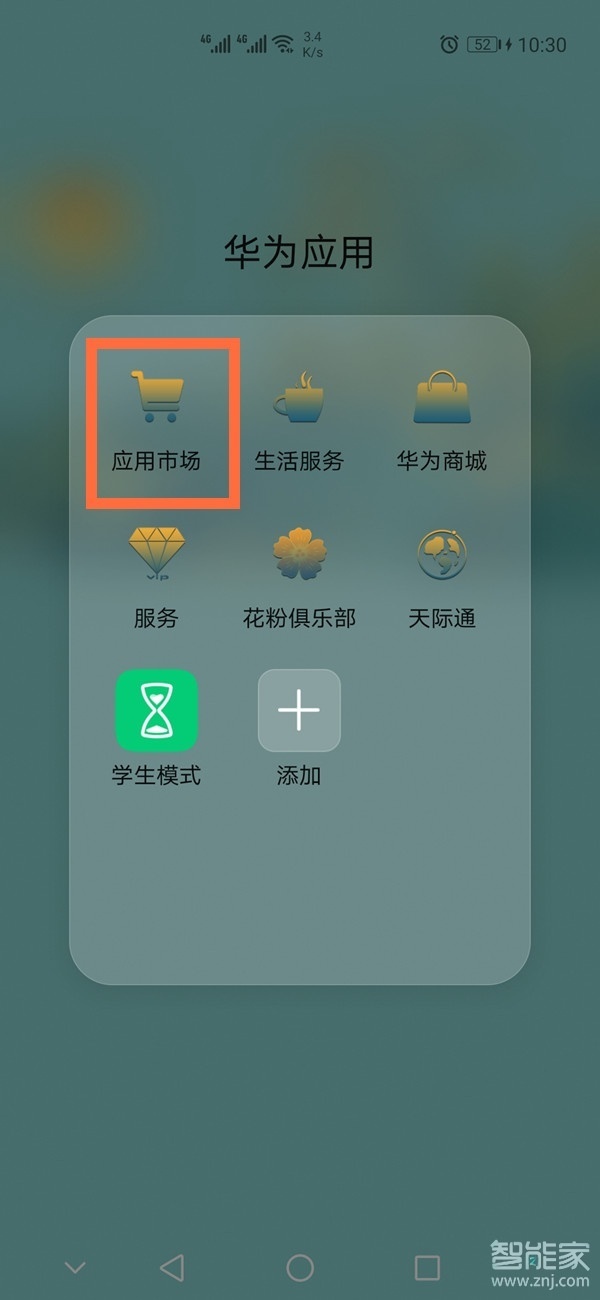
2、点击右侧的安装,安装完成后打开该软件进行设置即可。

注:本文适用于华为nova7se手机EMUI 10系统。
本文以华为nova7se为例适用于EMUI 10系统





