
基于华为p40pro前置的姿态感应器,华为p40pro可实现AI隔空操控功能,用户只需上下挥手即可滑动浏览页面。下面小编教大家华为p40pro隔空滑屏的开启方法。

华为p40pro怎么设置隔空滑屏?
1、在桌面上找到并点击进入【设置】,

2、在设置菜单下点击进入【辅助功能】,

3、点击【快捷启动及手势】

4、点击【隔空手势】,然后打开隔空滑动屏幕开关。
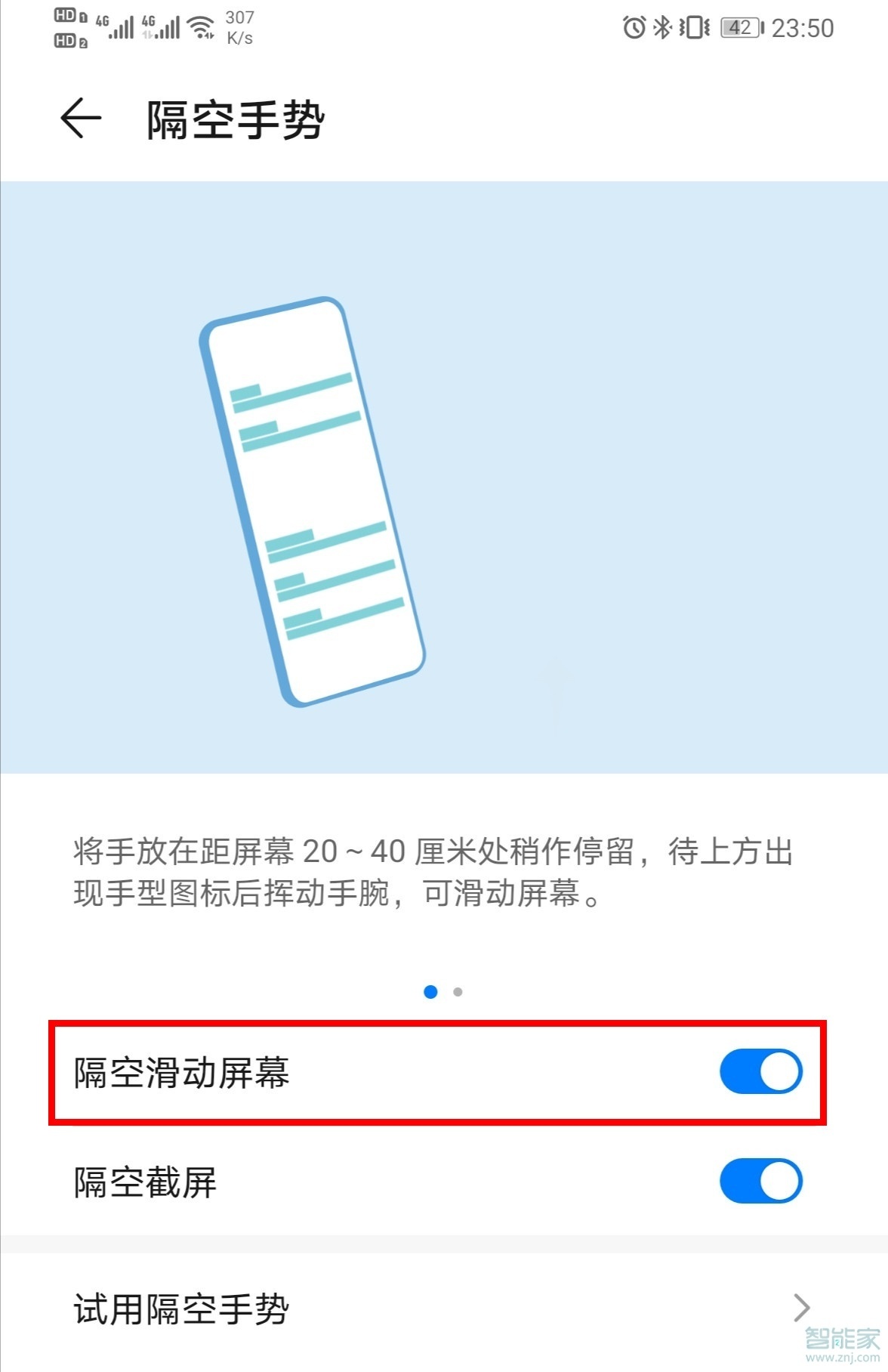
注:本文以华为p40pro手机为例,适用于EMUI 10.1系统。
本文以华为p40pro为例适用于EMUI10.1系统





