
在用户刷抖音、快手、美拍等视频应用的时候,会发觉播放视频时而出现清晰度低、亮度低、色彩暗淡等问题。opporenoace搭载的OSIE超清视效功能能改善画质。那它在哪里开启呢?

opporenoace超清视效在哪里开启?
1、进入手机【设置】—【显示与亮度】—【OSIE超清视效】。

2、点击开启【OSIE超清视效】功能,在当前页面还可查看【支持OSIE超清视效的应用】。

当你在玩抖音时,将opporenoace手机【智能侧边栏】开关向外滑出。当OSIE超清视效功能开启,在观看短视频就不会是简单粗暴的直接跳转,而是从左至右逐渐优化呈现,画质有明显提升。如下图所示:

以下是目前支持【OSIE超清视效】功能的应用:
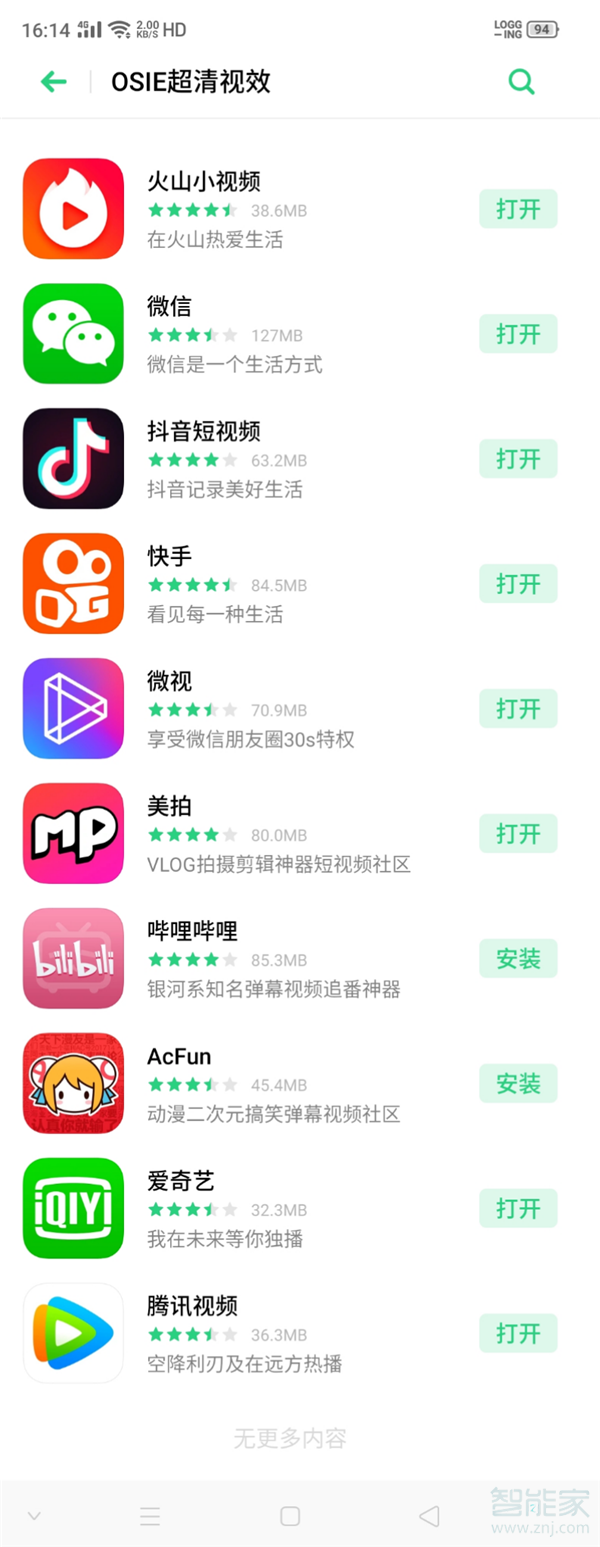
注:本文适用于OPPO Reno Ace手机ColorOS 6系统。
本文以OPPO Reno Ace为例适用于ColorOS 6系统





