
breeno速览是将你关注,收藏的东西直接在‘负一屏’为你显示。如果你不想显示可以关闭,下面小编就教你oppo手机怎么关闭breeno速览。

oppo手机怎么关闭breeno速览?
1、打开手机桌面的【设置】图标,如下图所示

2、手机界面下滑找到【Breeno】,点击进入
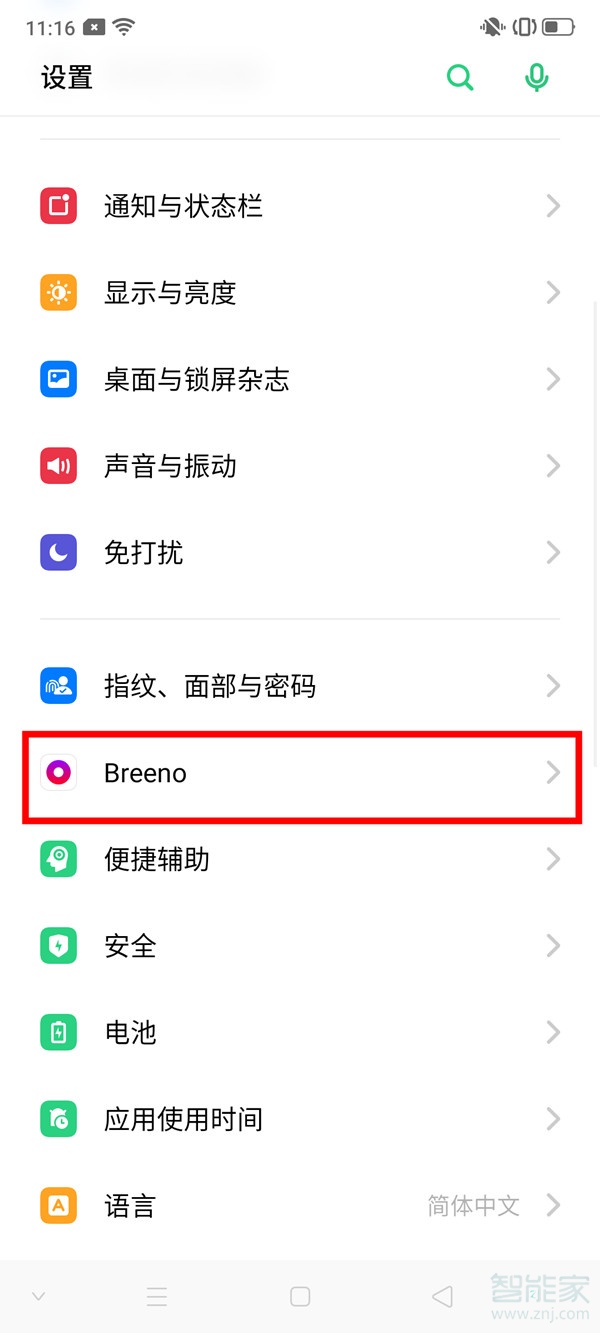
3、点击【Breeno速览】右边的按钮,关闭即可。

注:本文以OPPO Reno Ace手机为例,适用于ColorOS 7系统。
本文以OPPO Reno Ace为例适用于ColorOS 7系统
数码科技2022-03-13 02:15:27佚名

breeno速览是将你关注,收藏的东西直接在‘负一屏’为你显示。如果你不想显示可以关闭,下面小编就教你oppo手机怎么关闭breeno速览。

1、打开手机桌面的【设置】图标,如下图所示

2、手机界面下滑找到【Breeno】,点击进入
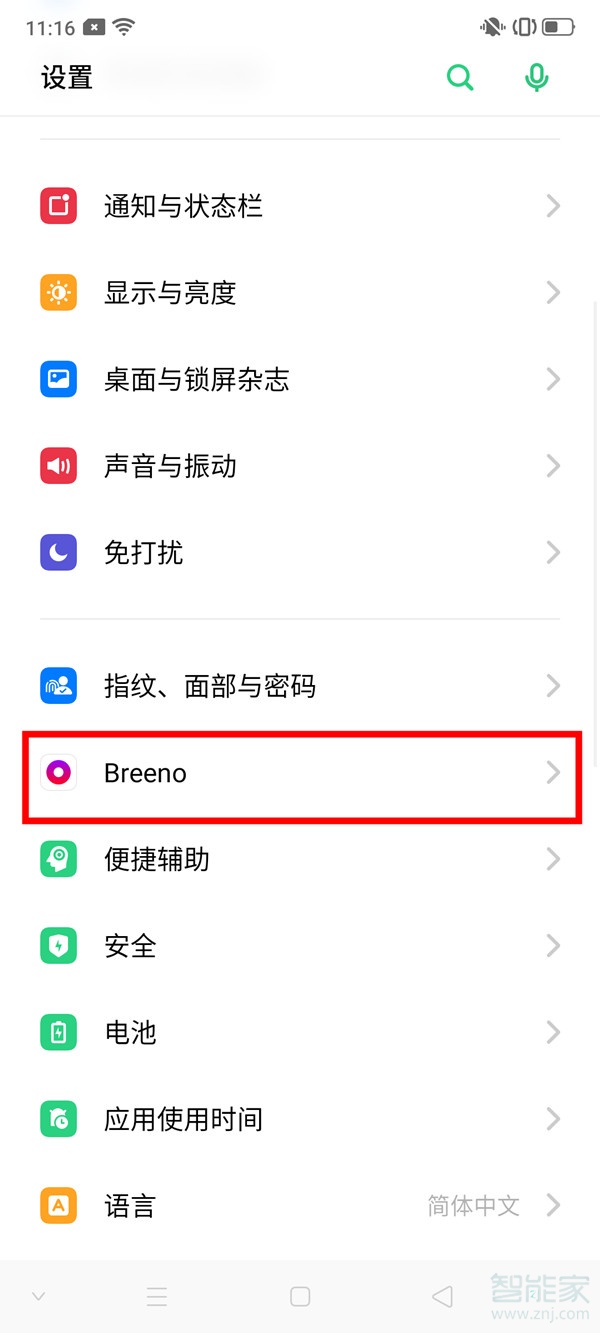
3、点击【Breeno速览】右边的按钮,关闭即可。

注:本文以OPPO Reno Ace手机为例,适用于ColorOS 7系统。
本文以OPPO Reno Ace为例适用于ColorOS 7系统
华为p30和华为nova6有什么区别
三星语音助手如何唤醒