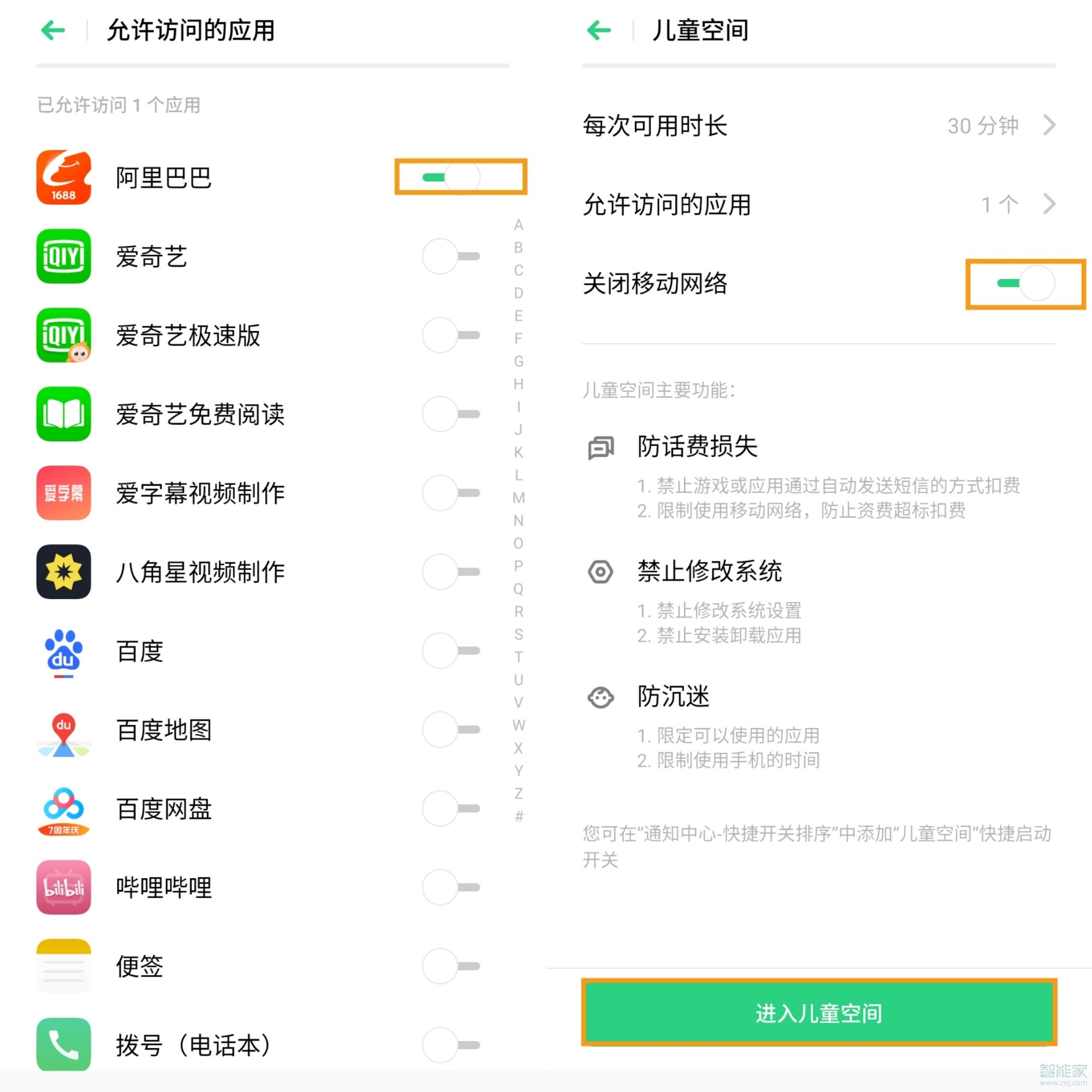手机功能丰富,很多小孩子玩起手机特别容易沉迷。有些家长会为手机设置儿童模式,到设定时间就会提示健康上网提醒。那oppo如何关闭健康提醒呢?

oppo健康系统怎么关闭?
点击桌面屏幕上的退出儿童空间图标,然后输入锁屏密码或者指纹进行验证退出。
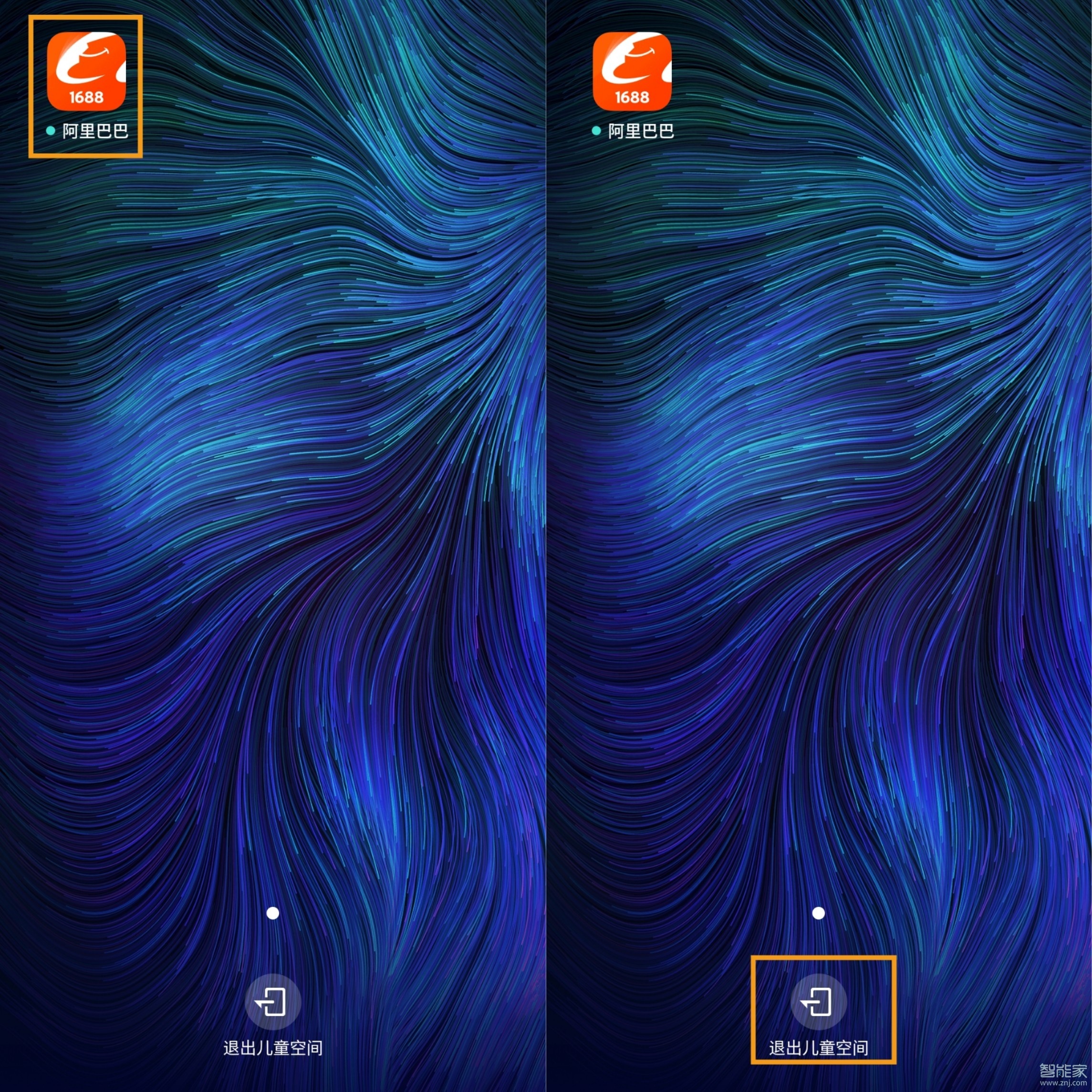
oppo手机设置儿童空间教程:
1、通过桌面设置—安全—儿童空间,设置时长、允许访问的应用等等。

2、点击每次可用时长—设置可用手机时长。

3、允许访问的应用—选择开启儿童空间模式后只访问的应用,比如阿里巴巴,因为很多应用都是联网后才产生费用的,建议打开关闭移动网络,然后就可以进入儿童空间模式了。