
玩游戏时正在杀敌,一个电话打过来,画面被挡下一秒可能就出局了,非常影响玩游戏的心情,所以很多手机都有游戏免打扰功能,华为畅享10当然也不例外。下面小编就教大家华为畅享10怎么开启游戏免打扰。

华为畅享10游戏免打扰在哪里?
1、首先在手机桌面上找到【设置】并点击进入。

2、点击打开设置菜单下的【应用】。

3、然后我们点击打开【应用助手】。

4、添加需要开启免打扰的游戏,在游戏界面右滑呼出快捷栏,打开【消息免打扰】。
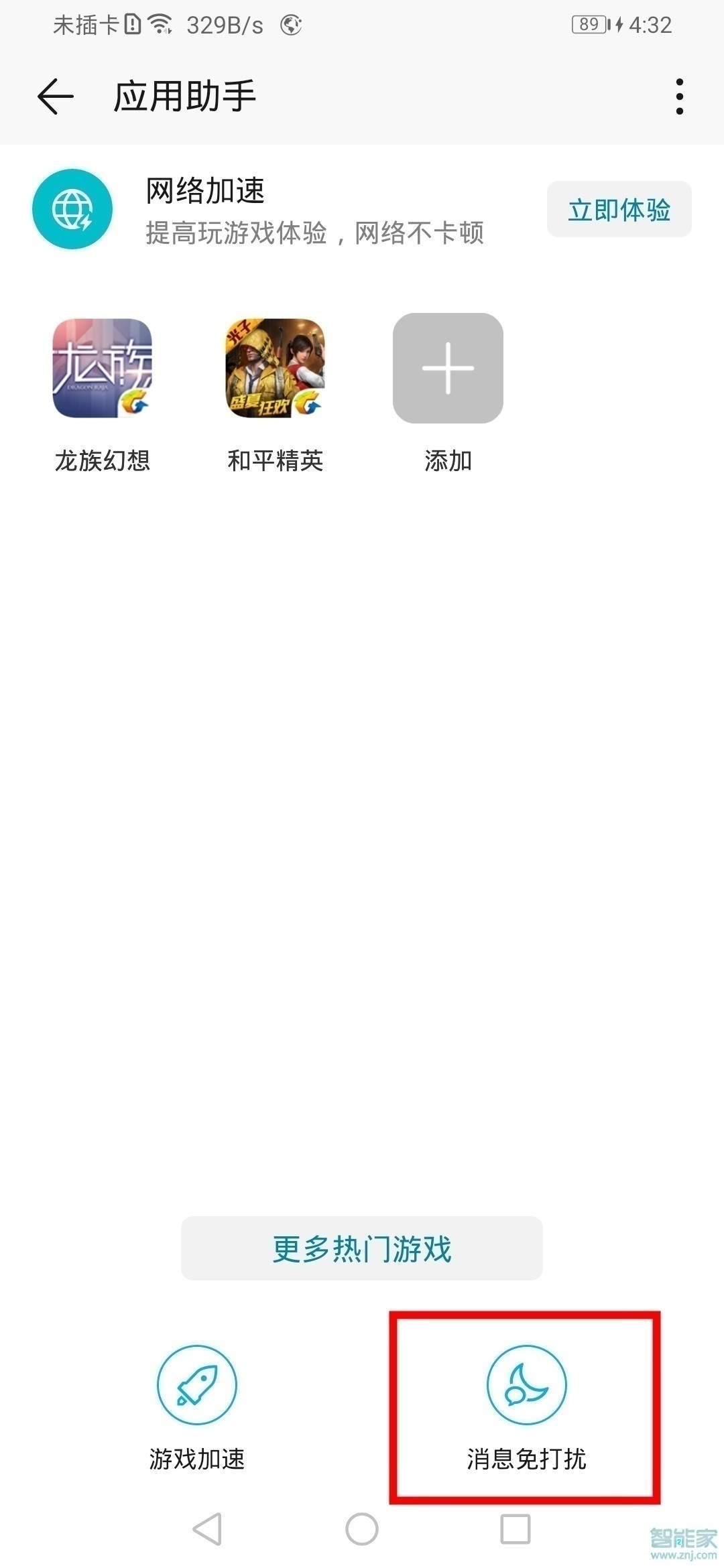
以上就是小编为大家带来的“华为畅享10怎么开启游戏免打扰”的全部内容,了解更多智能资讯尽在智能家(m.znj.com)!





