
抖音等小视频非常火爆,而oppo自主研发的OSIE超清视效可以对短视频画面的进行视觉优化,就像开启了视频炫彩模式。那opporeno3pro怎么开启OSIE超清视效?

opporeno3pro怎么开启OSIE超清视效
1、点击打开手机桌面上的【设置】。

2、点击打开【显示与亮度】。
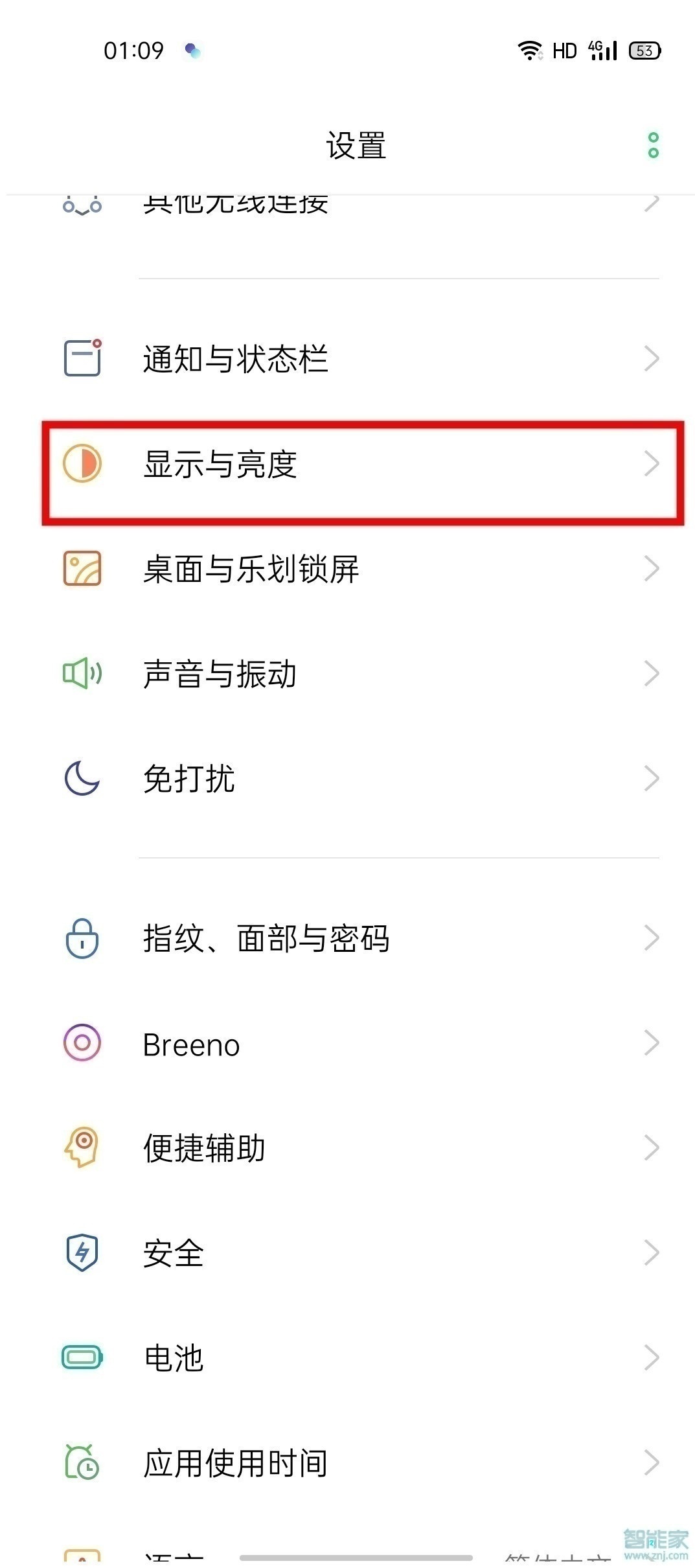
3、开启【OSIE超清视效】右侧的开关即可。

数码科技2022-03-14 09:27:37佚名

抖音等小视频非常火爆,而oppo自主研发的OSIE超清视效可以对短视频画面的进行视觉优化,就像开启了视频炫彩模式。那opporeno3pro怎么开启OSIE超清视效?

1、点击打开手机桌面上的【设置】。

2、点击打开【显示与亮度】。
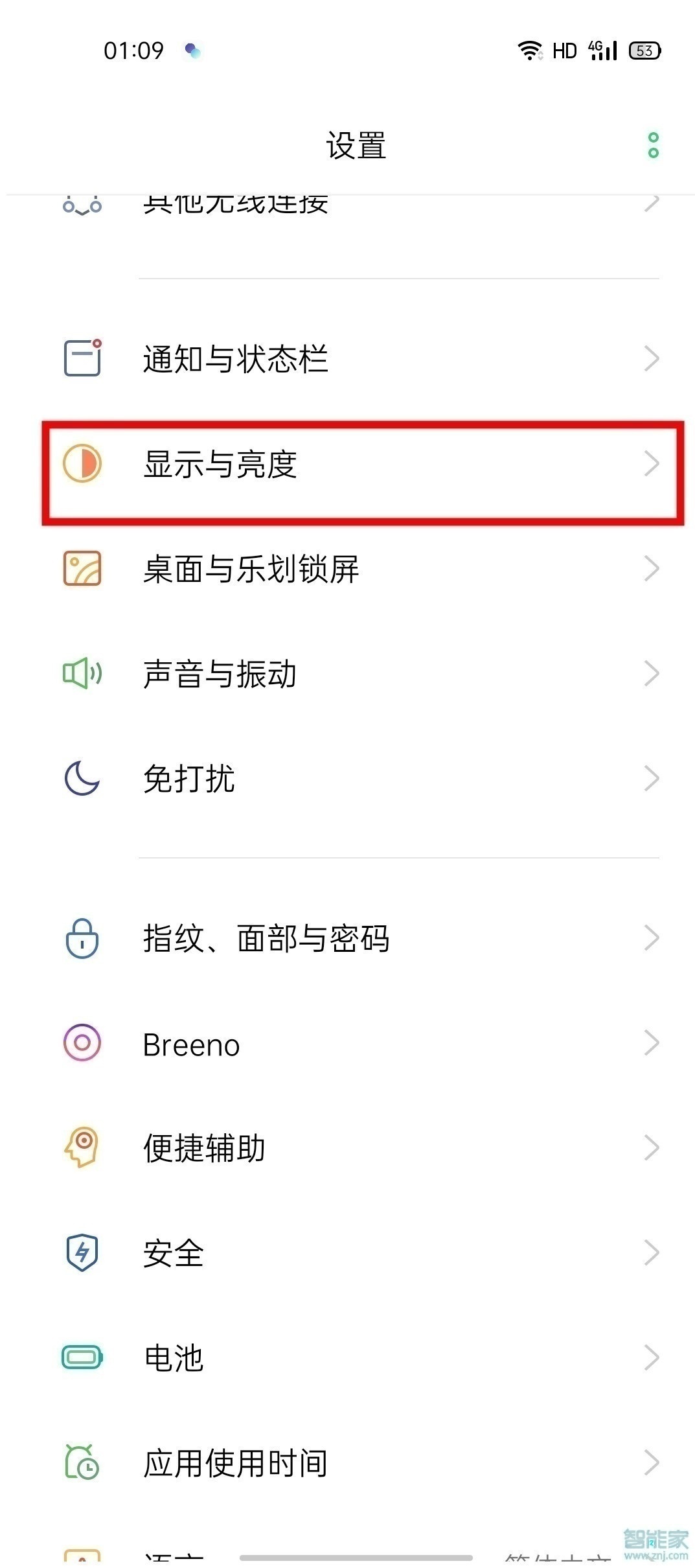
3、开启【OSIE超清视效】右侧的开关即可。

OPPO Reno3有hifi音效吗
OPPO Reno3怎么添加指纹解锁