
应用助手可为游戏空间的应用提供辅助功能,比如快速开启加速服务、免打扰等。那荣耀v30pro怎么打开应用助手?

荣耀v30pro怎么打开应用助手?
1、打开手机桌面上的“设置”并点击进入。

2、点击打开设置菜单下的【应用】。

3、点击打开【应用助手】。

4、进入【应用助手】,将右侧的开关打开。
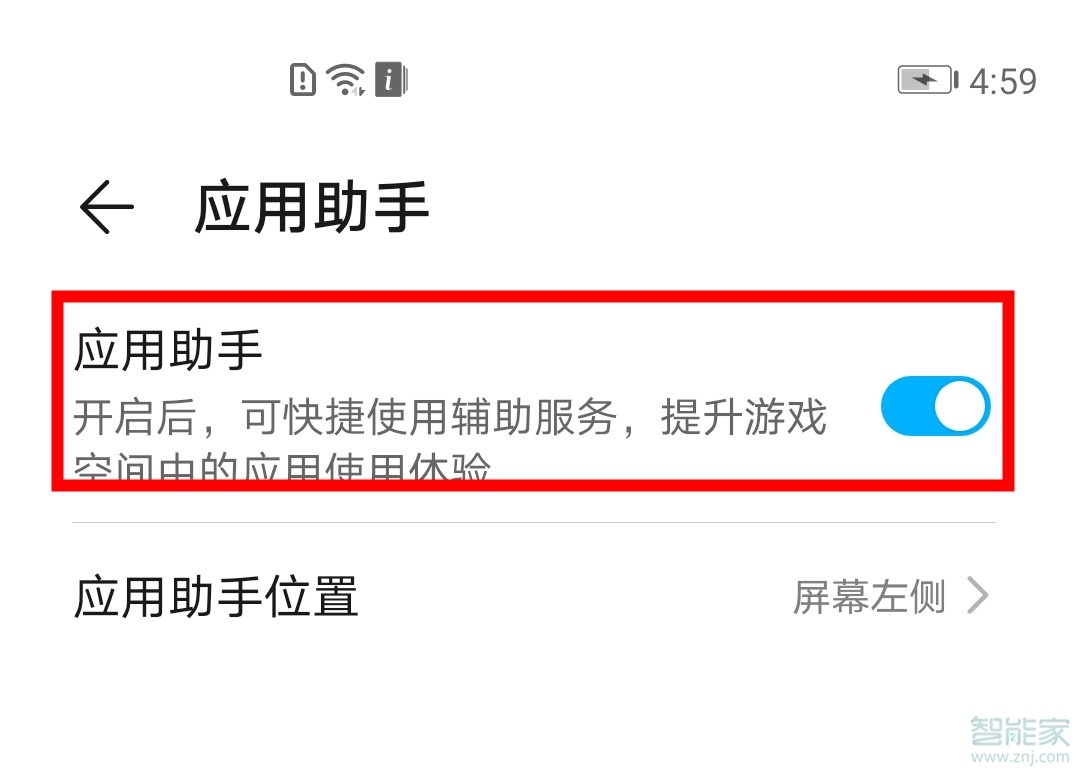
5、点击【应用助手位置】可设置在屏幕左侧或右侧打开应用助手 。
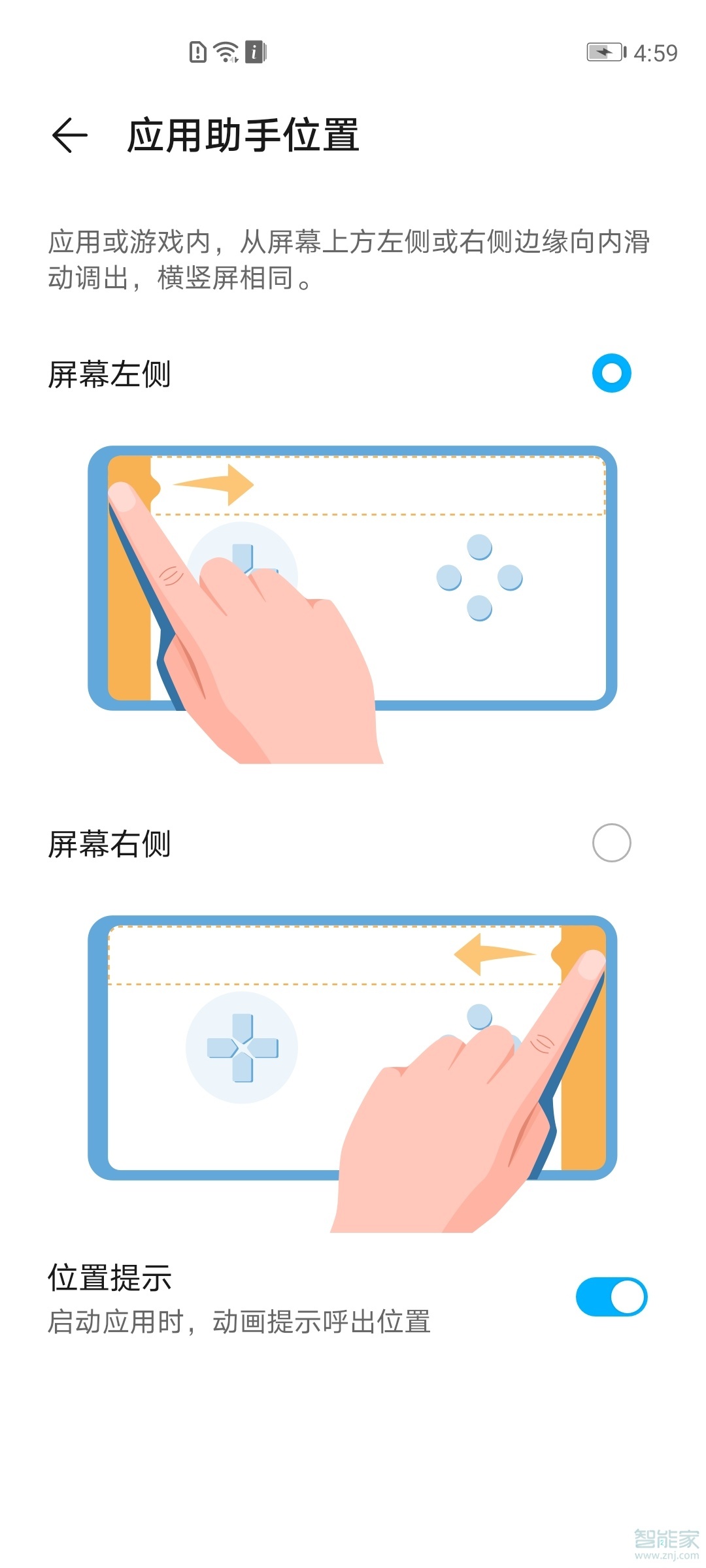
注:本文适用于荣耀v30pro手机Magic UI 3.0系统。
本文以荣耀v30pro为例适用于Magic UI 3.0系统





