
荣耀手机有一个功能叫指关节截屏,用指关节双击一下屏幕就可以截屏,而且稍稍用力划图还可以截取部分屏幕,那荣耀v30pro指关截屏在哪?

荣耀v30pro指关节截屏在哪?
荣耀v30pro不支持指关节截屏功能,您可以使用三指下滑截屏功能。手指从屏幕中部向下滑动,即可截取完整屏幕。
1、点击打开手机桌面上的【设置】。

2、点击打开【辅助功能】
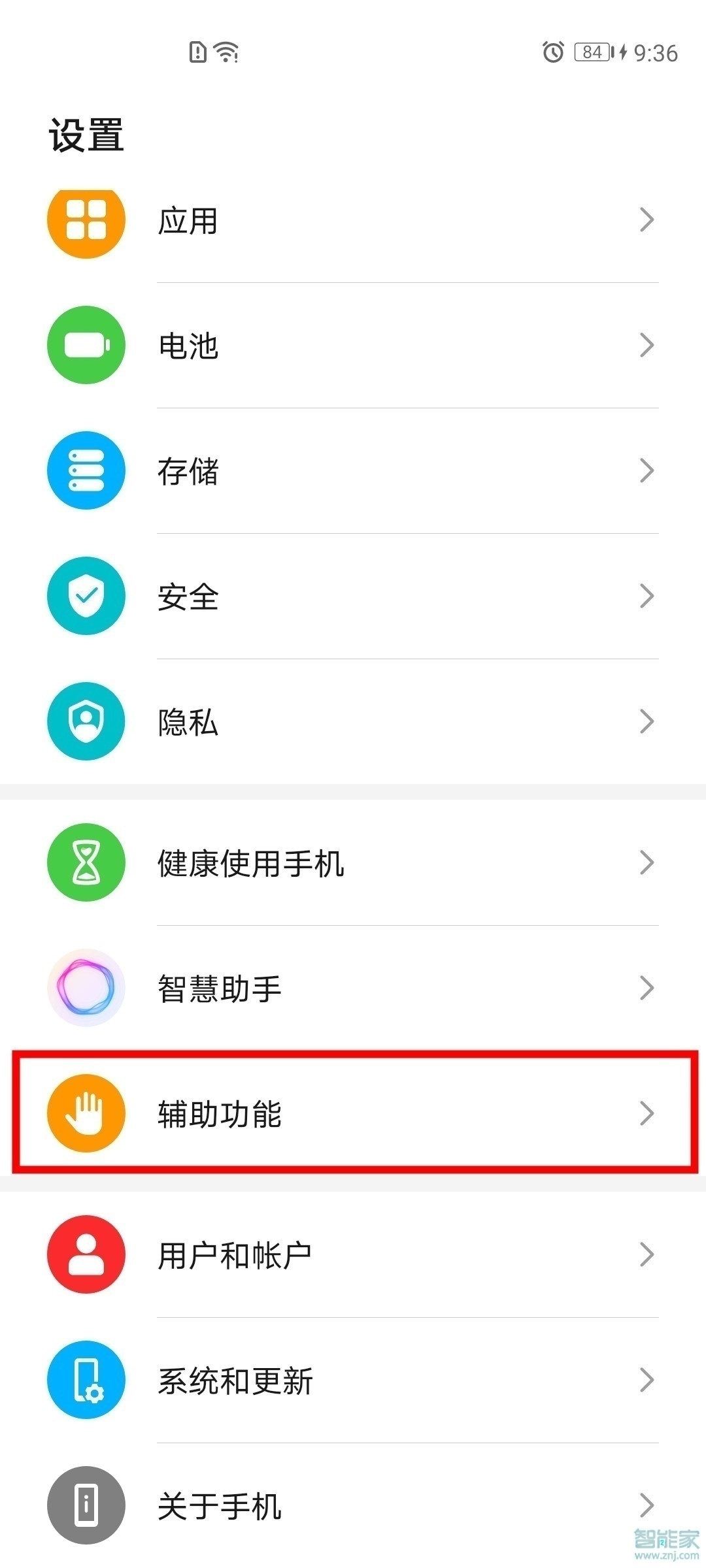
3、点击【快捷启动及手势】

4、点击打开【截屏】。

5、点击打开【三指下滑截屏】的开关即可。

注:本文适用于荣耀v30pro手机Magic UI 3.0系统。
本文以荣耀v30pro为例适用于Magic UI 3.0系统





