
使用双卡一张卡的流量使用完后,我们可以自行切换使用另外一张卡的流量,以免产生流量费用,小编为大家带来华为mate30双卡流量切换的详细方法。

华为mate30怎么切换上网卡?
1、在桌面上找到并点击进入【设置】,

2、在设置菜单下点击进入【移动网络】,

3、然后点击打开【SIM卡管理】,勾选切换使用流量的SIM卡
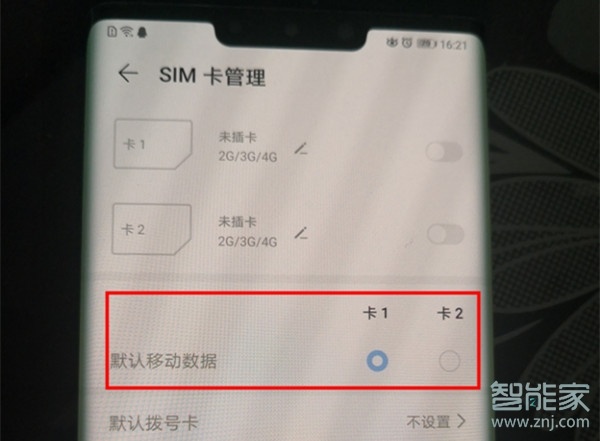
4、最后点击选择【切换】即可完成,还可选择智能切换上网卡,当默认卡信号较差时,可自动切换另一张卡。

数码科技2022-03-15 19:48:23佚名

使用双卡一张卡的流量使用完后,我们可以自行切换使用另外一张卡的流量,以免产生流量费用,小编为大家带来华为mate30双卡流量切换的详细方法。

1、在桌面上找到并点击进入【设置】,

2、在设置菜单下点击进入【移动网络】,

3、然后点击打开【SIM卡管理】,勾选切换使用流量的SIM卡
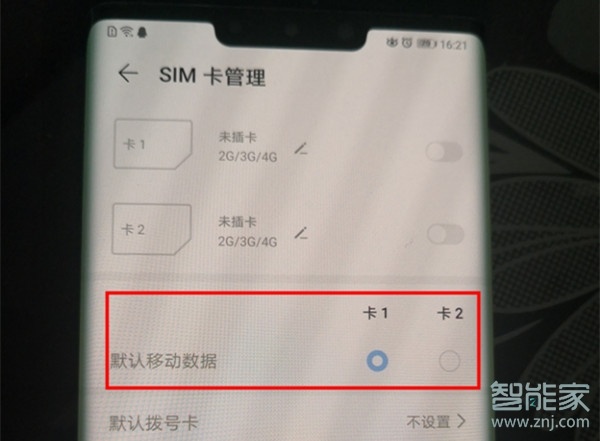
4、最后点击选择【切换】即可完成,还可选择智能切换上网卡,当默认卡信号较差时,可自动切换另一张卡。

华为mate30怎么设置隔空截屏