
晚上手机响得多会影响睡眠,容易被吵醒,我们可以设置一个定时开关机,这样在指定的时间开机关机,晚上就不会打扰,小编为大家带来定时开关机在哪。

华为nova5pro怎么设置定时开关机?
1、点击入华为nova5pro桌面上的【设置】。

2、在设置菜单下找到【智能辅助】并点击打开。
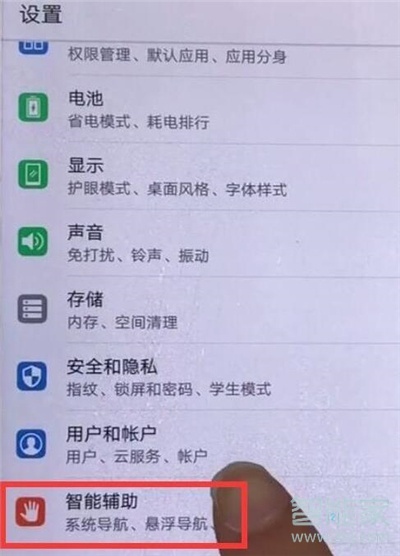
3、点击进入【定时开关机】。
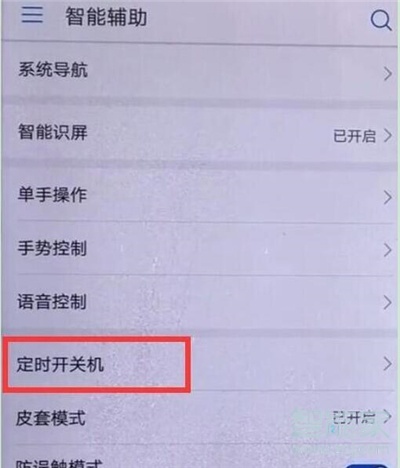
4、点击打开【定时开机】和【定时关机】右侧的开关,然后点击下面的【关机时间】、【开机时间】设置开关机的时间,手机将在设定的时间自动关机或开机。

以上就是小编为大家带来的华为nova5pro怎么设置定时开关机的全部内容,更多智能资讯请关注(m.znj.com)!





