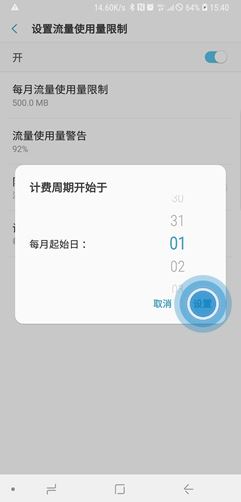如果手机不是无限流量,那么很容易不小心就超额使用了,这样导致的扣费实在不划算,三星note10可以通过流量监控功能来限制我们流量的使用,还会在流量即将用完的时候提醒我们,这样也好去购买流量套餐,下面是详细的设置教程。

三星note10怎么设置流量提醒
1、在待机页面下,点击【智能管理器】

2、点击【流量监控】。

3、选择想要设置的SIM卡,这里以【SIM卡1】为例,然后点击【设置流量使用量限制】。

4、点击右侧的滑块,显示【开】代表开启。

5、点击【每月流量使用量限制】。
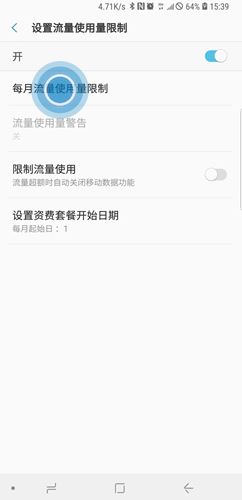
6、根据需要输入限制值。
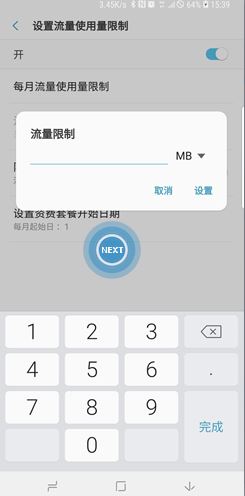
7、点击【设置】。

8、点击【流量使用量警告】。

9、点亮右侧【滑块】开关。
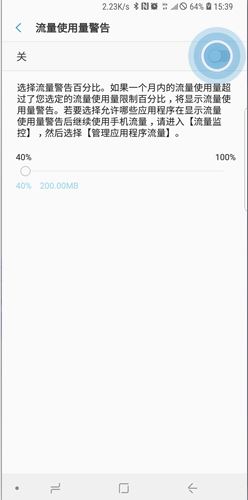
10、向右滑动【滚动球】,设置一个需要的值,设备在达到警告百分比时,将显示流量使用量警告。

11、点击【<】图标,返回设置流量使用量限制界面。

12、若想设置设备在流量超额时自动关闭移动数据功能,点亮【限制流量使用】右侧滑块开关开启该功能。

13、若想更改监测期的每月重置日期,点击【设置资费套餐开始日期】。

14、向上滑动数字可选择想要设置的日期,设置好使用流量计算起始日期后,点击【设置】即可。