
有些朋友在使用手机的时候因为工作或个人爱好的原因喜欢将手机静音。这时如果手机来电了的话也无法发觉,但是如果设置了来电闪光灯就不会有这种困扰了。如果您是iqoopro手机用户的话,那就快来看看设置步骤吧

iqoopro怎么设置来电闪光灯
1、在桌面找到“设置”并且点击进入。

2、往下滑动找到“更多设置”并点击进入。
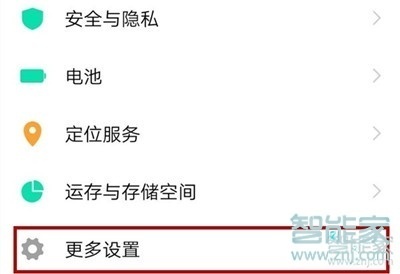
3、然后点击“闪光灯提醒”。

4、将闪光灯提醒按钮拨动到右侧,开启后,手机在熄屏状态下接收来电、信息和日程提醒时后置闪光灯都会闪烁。(摄像头下面的白圈)

以上就是小编为大家带来iqoopro怎么设置来电闪光灯的方法,了解更多智能资讯尽在!





