
iqoopro支持用户根据自己的习惯设置导航键或者导航手势。有些朋友觉得导航键比较老土,并且还占地方,就想着怎么可以隐藏虚拟按键,设置导航手势。下面小编就将它设置的操作步骤告诉大家,快来看看吧!

iqoopro怎么设置导航手势
1、在手机桌面找到“设置”并点击进入。

2、往下滑动,点击“状态栏与导航”。
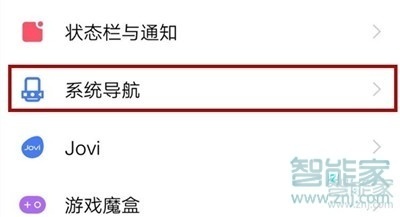
3、点击“导航手势”。

4、然后您可以根据自己的习惯在下方选项中设置导航手势顺序——左侧返回或右侧返回;导航手势样式——横条、小点或空白;设置全屏界面两次上滑打开某个应用。还可以在“关于导航手势”中了解各个手势的操作及作用。

以上就是小编为大家带来iqoopro怎么设置导航手势的方法,了解更多智能资讯尽在!





