
iqoopro可以拍普通照片,拍全景图片,还可以使用截屏、长截屏将手机页面截取下来。下面小编告诉大家具体怎么操作,快来看看吧!

iqoopro怎么截图
方法一:物理按键截屏
用两根手指同时按住手机右侧的音量“-”键和菜单键,就能截下手机屏幕了。
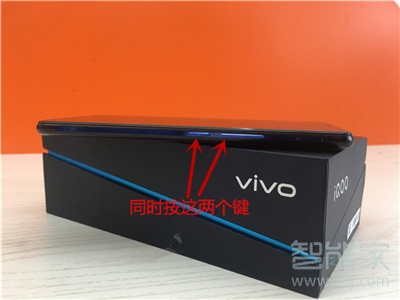
而如果您想截长图的话可以迅速点击“截屏图片下方的“长截屏”,进入长截屏操作界面,然后点击下拉按键或者直接点击“下一屏”截取超长截屏,最后再点击“保存”即可。

方法二:使用手机功能截屏
1、将手指放在屏幕左下角,从下往上滑呼出快捷中心,然后点击“超级截屏”进入截屏方式选择界面。

2、选择您想要的截屏方式——长截屏、矩形截屏或者趣味截屏,截完屏之后点击“保存即可。

以上就是小编为大家带来iqoopro怎么截图的方法,了解更多智能资讯尽在!





