
iqoopro的配置和功能都有着非常多的出彩点,而其中有一项最符合现在潮流的功能就是NFC功能设计了。那么当我们拿到手机的时候该怎么设置NFC功能,怎么开启呢?下面就让小编来告诉您吧!

iqoopro怎么开启nfc功能
1、在桌面找到“设置”并且点击进入。

2、往下滑动找到“更多设置”并点击进入。
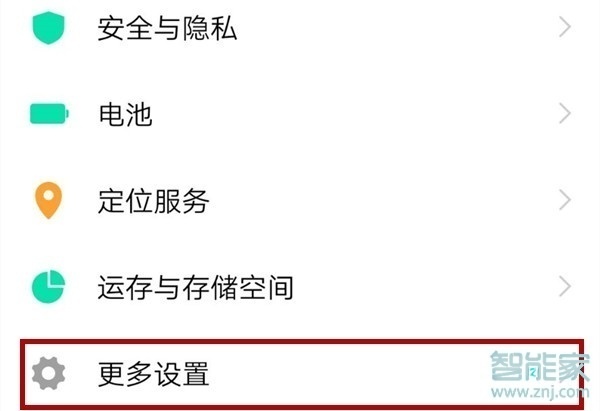
3、点击“NFC”,进入手机nfc功能设置界面。
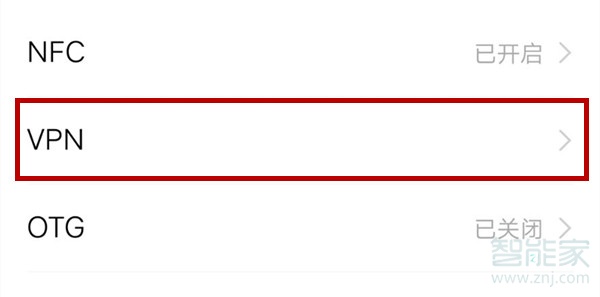
4、点击NFC开关,将按钮拨动到右边,如下图。

5、然后点击“触碰付款可以进入NFC具体设置界面。设置付款方式,如果您选择应用付款的话然后再选择默认付款应用。

以上就是小编为大家带来iqoopro怎么开启nfc功能的方法,了解更多智能资讯尽在!





