
除了智能手机,智能手表和智能手环也是我们经常外出会携带的智能设备,在门店购买东西后,我们也可以使用这些智能设备付款。那苹果手表怎么微信支付?
苹果手表怎么微信支付?
1、打开手机微信,在“我”界面点击【设置】。
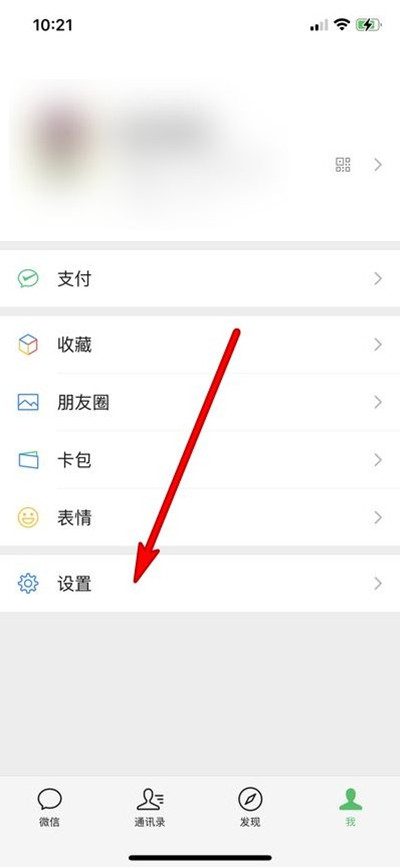
2、点击【设备】,选择【Watch微信】。


3、点击【支付设置】选项。

4、在Apple Watch中打开微信,在“我”页面点击【开启支付】,扫描手机二维码开启即可。

本文以Apple Watch6&&iphone12为例适用于watchOS 8&&ios14.8系统微信V8.0.16版本





