
我们在更换新的手机之后,想要将旧手机的便签到入新手机,但很多朋友不知道怎么导入。那oppo便签如何导入新手机呢?一起来看看吧~
oppo便签如何导入新手机?
1、打开手机搬家软件,在新手机上点击“本机是新手机”,选择旧手机的类型。

2、如果旧手机是OPPO手机,在新手机上点击“从OPPO手机导入”。点击后就会出现一个二维码。
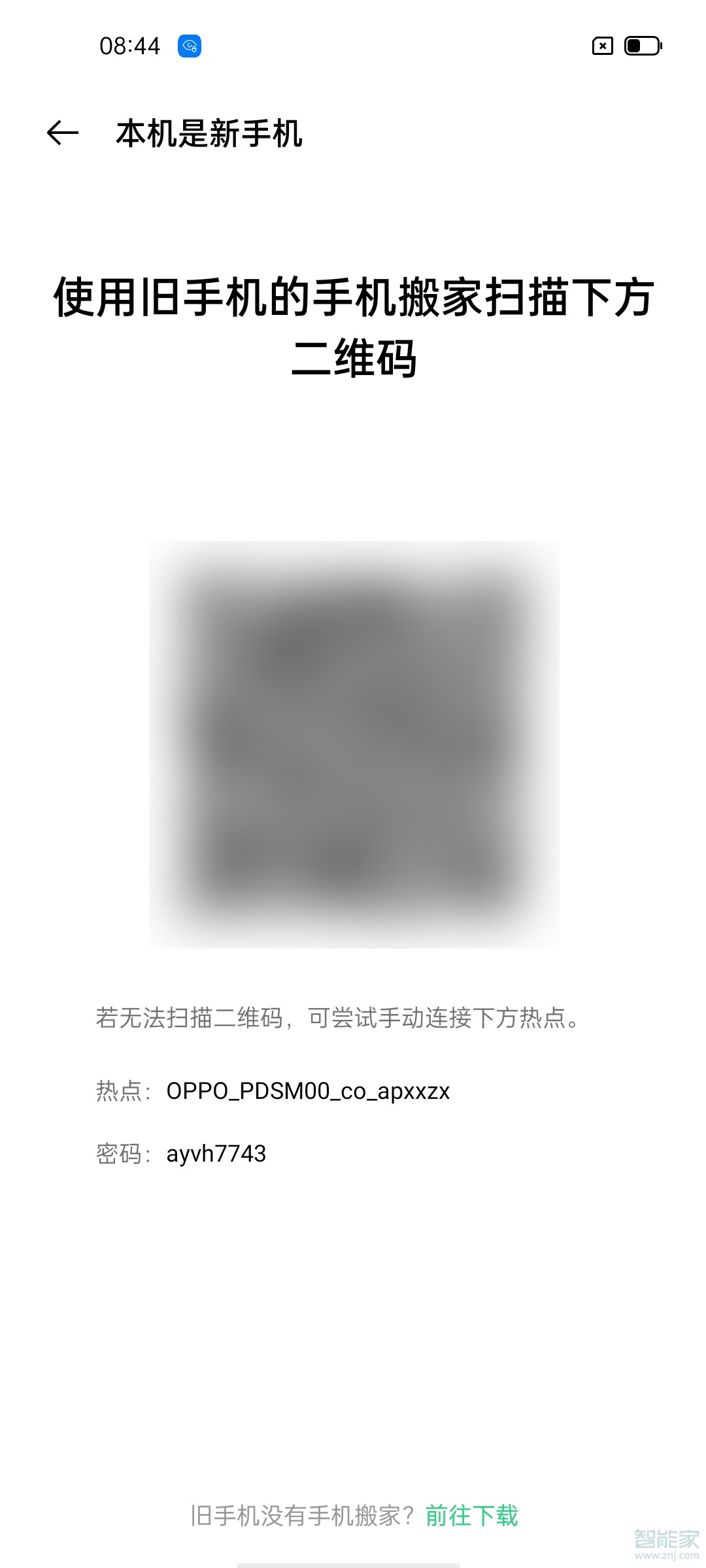
如果旧手机是其它品牌手机,勾选相应选项后根据提示进行相应操作即可。

3、在旧手机上点击“本机是旧手机”,就会出现扫码界面,用旧手机扫描新手机上的二维码,连接后正式进入搬家界面。
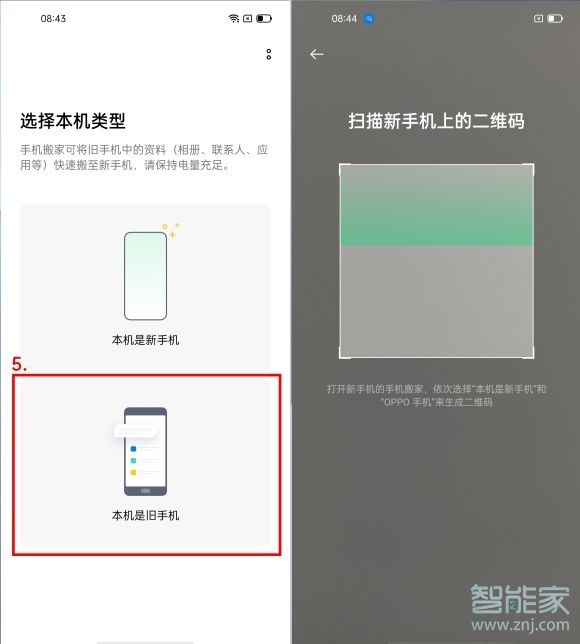
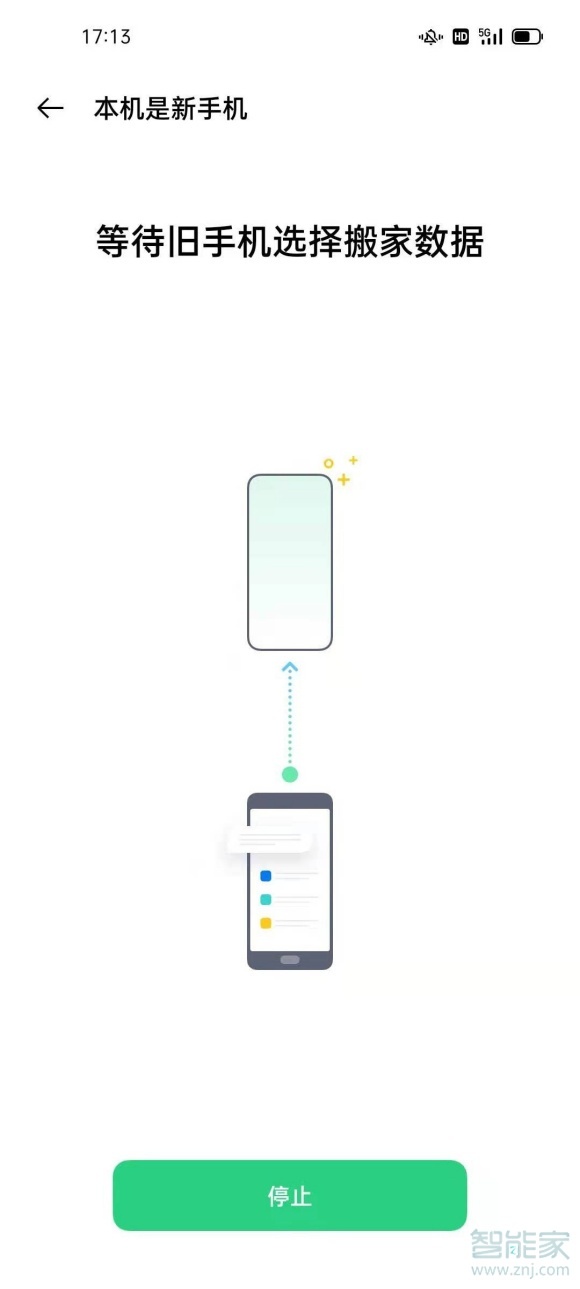
4、勾选便签,选好之后点击“开始传输”,输入隐私密码等待搬家完成。


本文以opporeno7为例适用于ColorOS12系统





