
现在我们的手机大部分都支持双卡双待了,当我们把第一张手机卡流量用完之后,怎样去切换网络呢?下面就教大家vivoy81s怎么切换网络

vivoy81s怎么切换网络
1、首先打开手机的【设置】功能,在手机设置中选择【双卡与移动网络】选项。

2、在双卡与移动网络界面,再选择【数据】选项。

3、在底部选项中选择你想使用的流量数据卡,设置完成后可以在手机右上角看到你当前正在使用的流量卡1或卡2
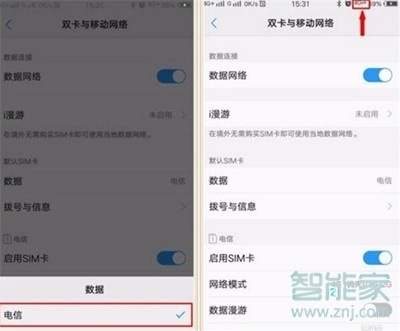
以上就是小编为大家带来的vivoy81s怎么切换网络的方法,了解更多智能资讯尽在!
数码科技2022-03-30 21:18:46佚名

现在我们的手机大部分都支持双卡双待了,当我们把第一张手机卡流量用完之后,怎样去切换网络呢?下面就教大家vivoy81s怎么切换网络

1、首先打开手机的【设置】功能,在手机设置中选择【双卡与移动网络】选项。

2、在双卡与移动网络界面,再选择【数据】选项。

3、在底部选项中选择你想使用的流量数据卡,设置完成后可以在手机右上角看到你当前正在使用的流量卡1或卡2
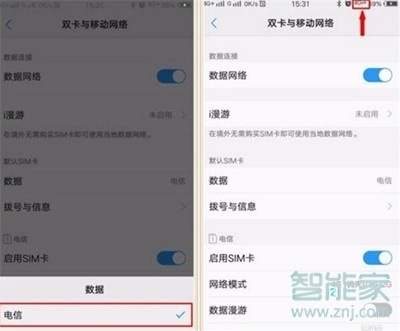
以上就是小编为大家带来的vivoy81s怎么切换网络的方法,了解更多智能资讯尽在!
华为mate20x怎么快捷传文件到电脑
联想z6pro浏览器怎么添加书签