
华为p30pro怎么打开护眼模式?手机看久了容易眼睛累,特别是晚上的时候,小编为大家带来设置护眼模式的方法,有效过滤蓝光,调节屏幕亮度与色温。
华为p30pro怎么打开护眼模式?
方法一、从手机屏幕顶端向下拉,然后点击护眼模式的图标,图标变亮即可打开,图标变暗即可关闭。

方法二、在p30pro手机桌面上找到并点击进入【设置】,

在设置菜单下点击打开【显示】,

点击进入【色彩与护眼】,

点击进入【护眼模式】,
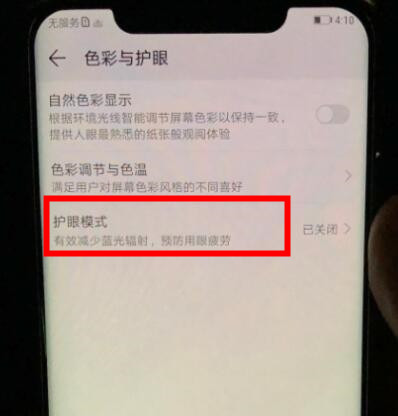
最后点击打开【护眼模式】右侧的开关即可打开护眼模式,还可以打开下面的【定时开启】开关设置定时打开关闭护眼模式,拖动下面色温上的滑块可以对护眼模式下的色温进行调节。

这5家值得收藏]





