
鼠标有分有线鼠标和无线蓝牙鼠标,那联想无线鼠标怎么连接电脑的呢,让我们一起来看看吧~
联想无线鼠标怎么连接电脑
1、将鼠标的蓝牙开关开启,进入蓝牙配对模式。

2、点击桌面Windows图标 ,再点击设置图标,选择设备。
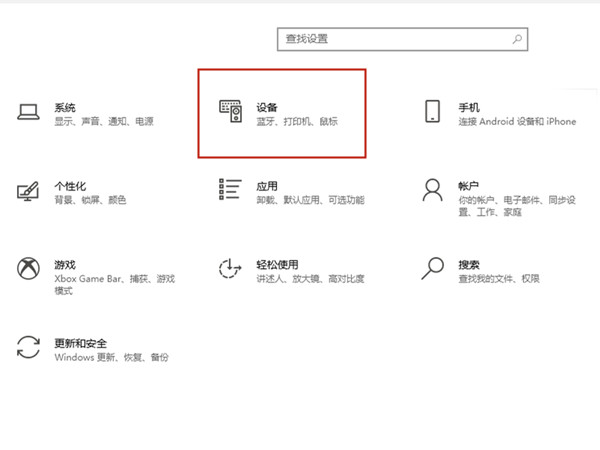
3、点击蓝牙和其他设备,开启蓝牙后,在搜索列表点击鼠标名称即可连接。

本文以联想Howard双模鼠标&&联想小新air14为例适用于windows 10系统
数码科技2022-03-01 07:12:27佚名

鼠标有分有线鼠标和无线蓝牙鼠标,那联想无线鼠标怎么连接电脑的呢,让我们一起来看看吧~
1、将鼠标的蓝牙开关开启,进入蓝牙配对模式。

2、点击桌面Windows图标 ,再点击设置图标,选择设备。
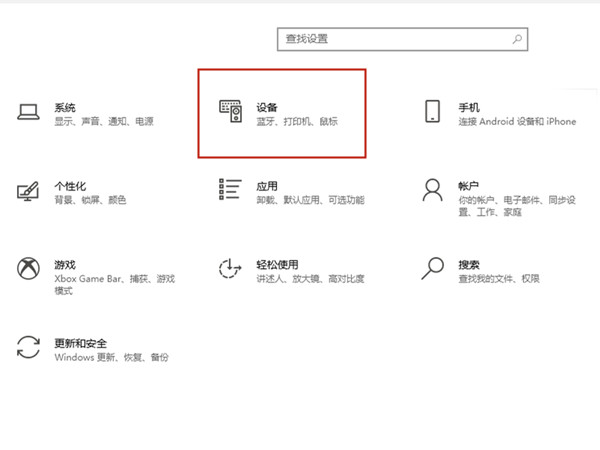
3、点击蓝牙和其他设备,开启蓝牙后,在搜索列表点击鼠标名称即可连接。

本文以联想Howard双模鼠标&&联想小新air14为例适用于windows 10系统
腾讯守护平台怎么解绑
苹果13配件标配有哪些