
普通模式下,我们拨打电话需要先打开手机通讯,找到联系人,点击号码才能拨号。oppok1支持智能拨号功能,在联系人详情、通话详情、信息会话界面把手机贴耳就可以拨电话。
oppok1贴耳自动拨号怎么设置
第一步:
打开手机设置,找到【智能便捷】,点击打开。

第二步:
在【智能便捷】界面,点击进入【手势体感】。

第三步:
在菜单页面找到智能接打电话,点击进入。

第四步:
开启【贴近耳边自动拨号】旁边的按钮,绿色状态即为开启。

第五步:
打开联系人详情页或者短信记录详情页,把手机贴近耳朵即可自动拨打电话,如图所示。

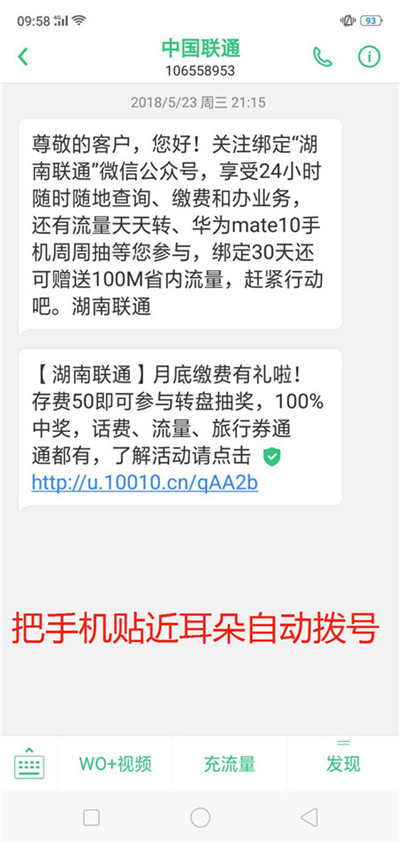
以上就是小编给大家带来的关于“oppok1贴耳自动拨号怎么设置”的全部内容了,更多智能手机资讯欢迎关注(m.znj.com)!





