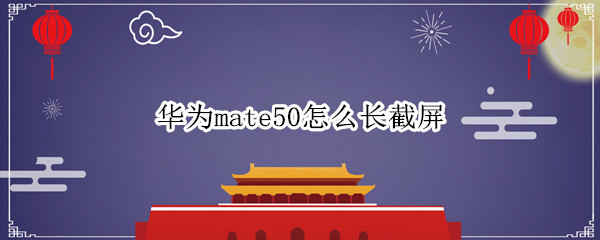
有时候截图的时候发现聊天记录很长,可以使用手机的截长图功能,那华为mate50怎么长截屏?一起来看看吧~
华为mate50怎么长截屏?
1、在手机设置菜单中点击【辅助功能】。

2、点击【快捷启动及手势】,点击【截屏】。


3、打开【指关节截屏】右侧的开关,在屏幕上使用指关节敲击屏幕并画S即可滚动截屏。

你还可以在常规截屏后,向下滑动左下角的截屏缩略图,手机将自动进入滚动截屏状态。或者点击左下角的截屏缩略图,在编辑界面点击滚动截屏。

本文以华为mate50为例适用于HarmonyOS 3.0系统




