
不同的人习惯的字体大小不同,那苹果14字体大小怎么设置呢?让我们一起来看看吧~
苹果14字体大小怎么设置
1、在手机设置菜单中点击【显示与亮度】。

2、点击【文字大小】选项。
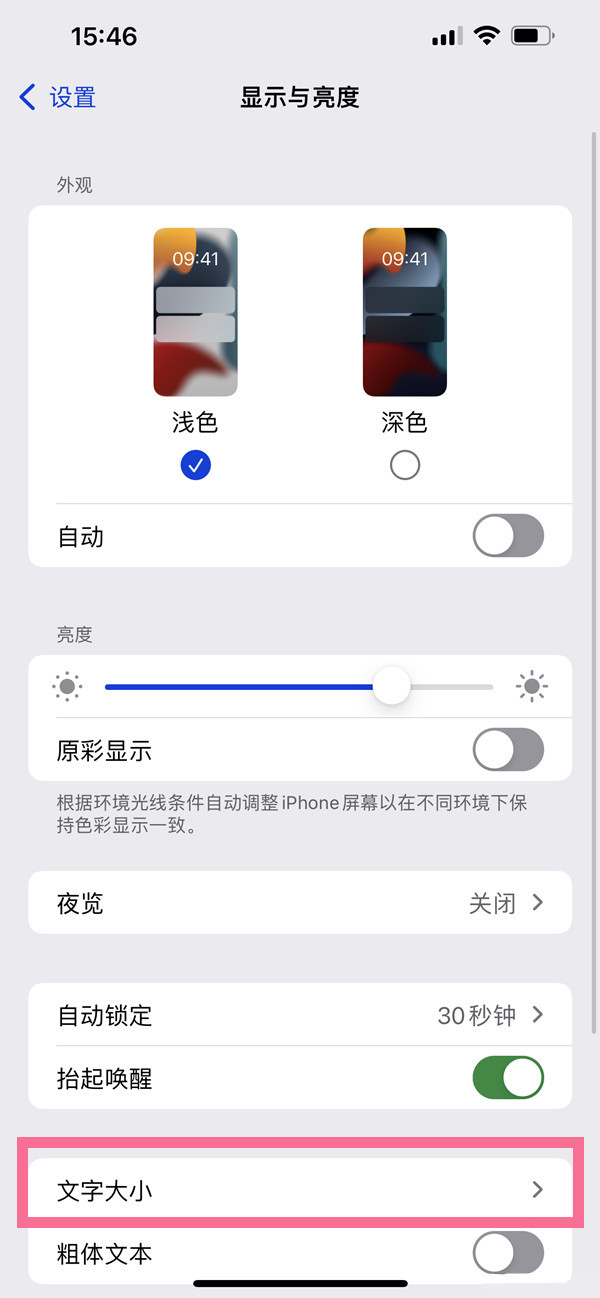
3、拖动滑块即可设置字体大小。
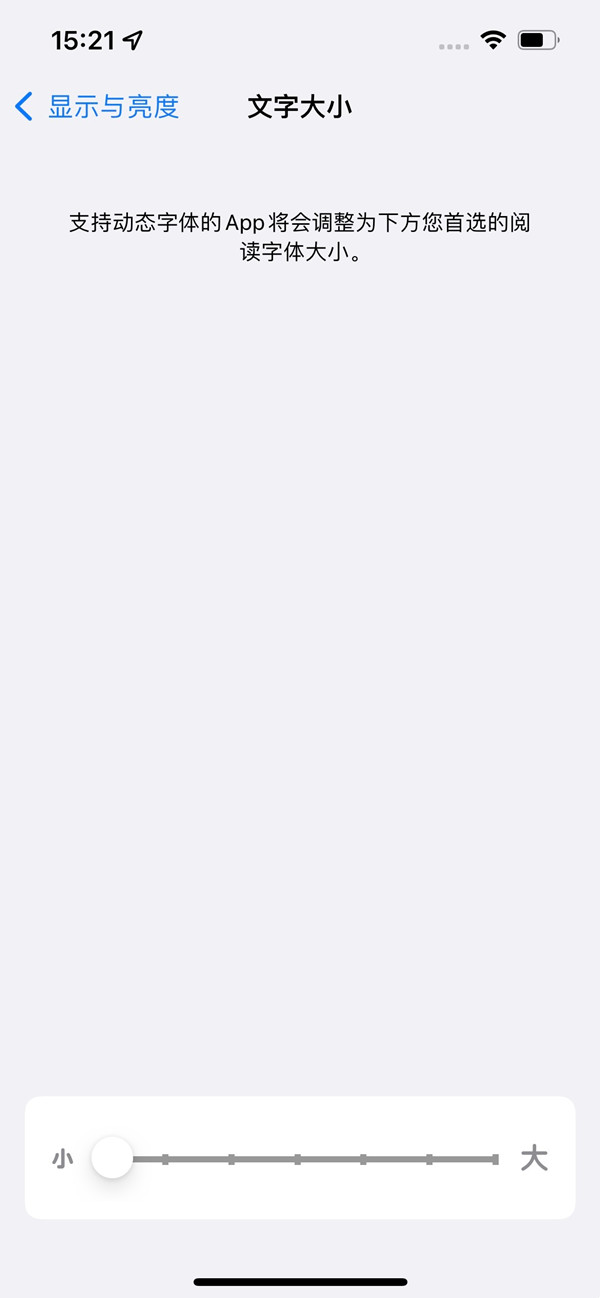
本文以苹果14为例适用于ios16系统
数码科技2024-09-13 13:59:19佚名

不同的人习惯的字体大小不同,那苹果14字体大小怎么设置呢?让我们一起来看看吧~
1、在手机设置菜单中点击【显示与亮度】。

2、点击【文字大小】选项。
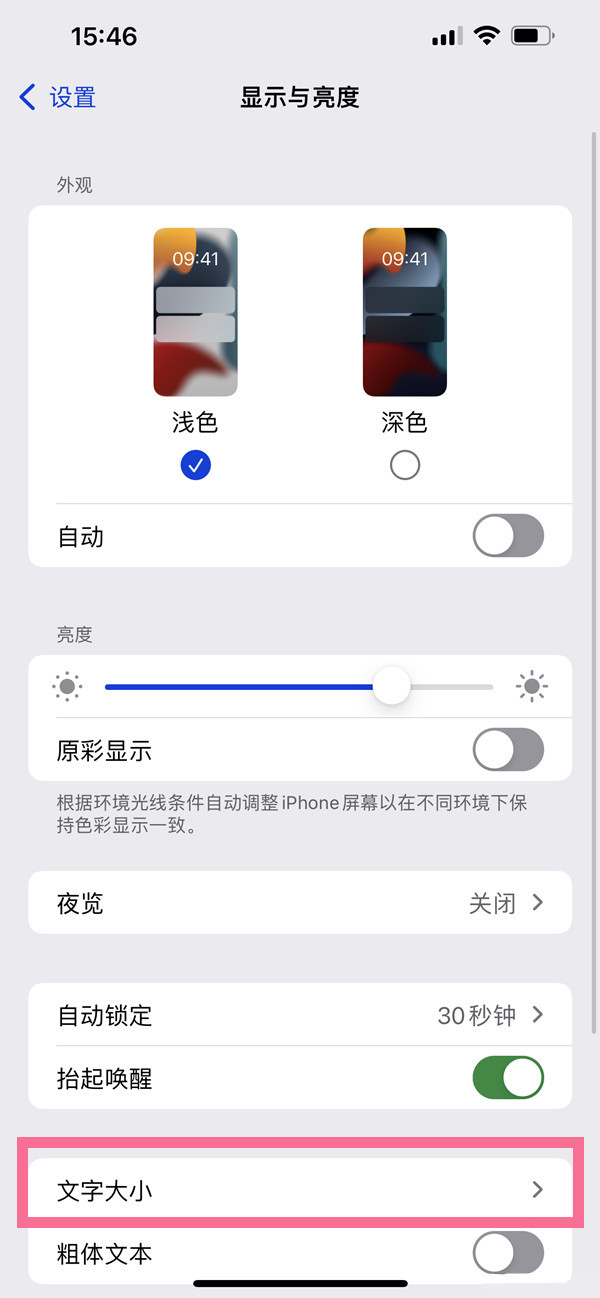
3、拖动滑块即可设置字体大小。
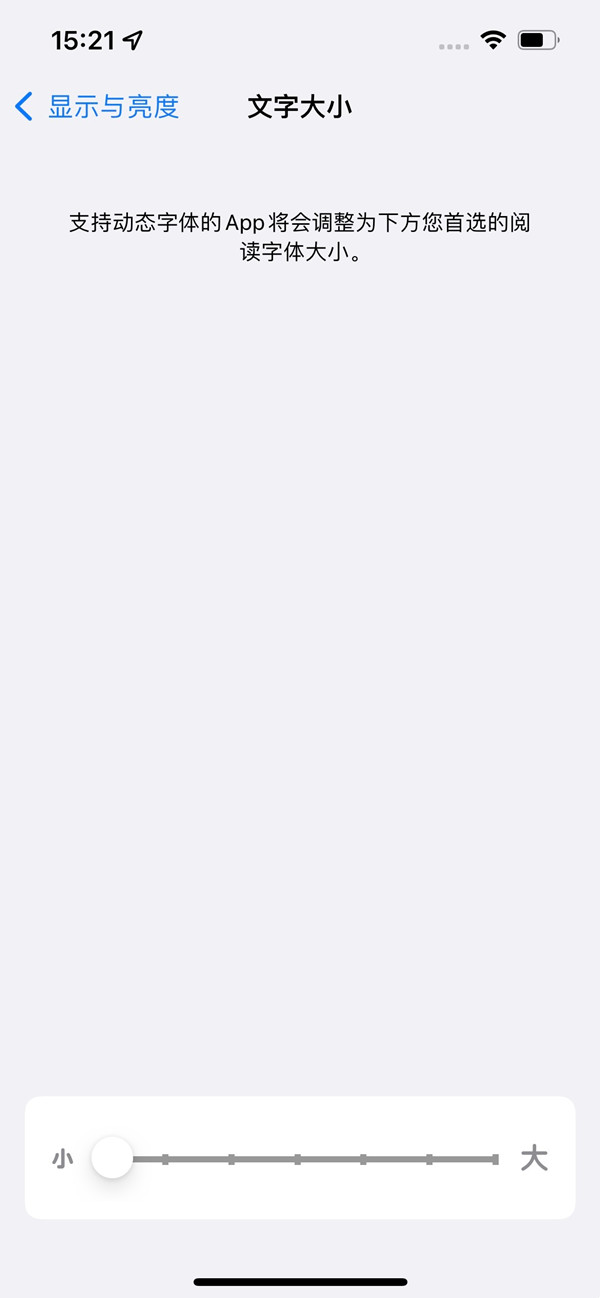
本文以苹果14为例适用于ios16系统